See the bottom of the update 1080P video shooting test, it is recommended to switch to the original quality view
Midsummer was lucky enough to participate in the summer of August in the high-definition film and video forum held by the company in the high-definition film and video forum held by Jaco, "big game - GK-HD300 GK-HD300RTD1186 new machine freezing price ¥ 99 building grab" activities, although it is empty-handed, but still very lucky from Friends had the opportunity to purchase, from the beginning to participate in the activities to the machine delivery experience for about one and a half months, during which major businesses continue to promote the promotion of 1186 models, said that their machines are the industry's first, made I have always wanted to have a table to play, huh, huh, as a user, I do not matter who is the starting, as long as I can grab the first time to use the machine, in my here is the "starter", first sent to me ... Oh .... due to the previous paragraph Time work reasons, evaluation has not been written out, this weekend has time to write something down, this test has certain limitations: 1, no 3D display devices, next-generation power amplifiers and other cinema equipment, just an ordinary user to test ! The TV is Hisense 42-inch LED TV. I am a novice level shooter. Hand-held camera shooting will inevitably result in frequent shake. The picture is not very clear. This does not mean that there is a problem with the output quality of the machine itself! 2. My usage habits may be different from some people. 3, I am an amateur HD player, do not have professional knowledge, various views only represent my position. This test report was also released due to mysilu and hdpfans forums. If there are doubts about the evaluation opinions, please feel free to discuss them. We hope that we can gradually become friends in the discussion, and help each other to grow up with the forum. ! This article also first appeared in the HDPFANS forum and ideas forum.
Business Profile: (from the network)
Shenzhen Jieke Electronics Co., Ltd. Shenzhen Jieke Electronics Co., Ltd. was established in 1999. It is a hi-tech enterprise that integrates the production and sales of digital audio-visual products and informatized home appliances. After more than ten years of development, the company has nearly two thousand years of development. With a staff, a modern production base and an R&D team with more than 100 engineers, the company has strong R&D capabilities and has been awarded a number of practical technical patent certificates. Products include digital high-definition set-top boxes, high-definition media players, Blu-ray high-definition players and home theater. In terms of new product R&D technology and R&D speed, the company is ahead of domestic companies in the same industry and has become a pioneer in the industry. Products are exported to Europe, the Middle East, the Americas, Asia, Africa and other regions. Currently, there are thousands of square meters of modern production bases with an annual production capacity of more than three million units. The company mainly engaged in high-definition HDMI DVD, color difference HD DVD, DVD recorders, portable DVD, set-top boxes, digital amplifiers, micro-mixed stereo, home theater, MP3, LCD TVs and other professional audio and video products. The latest sales data from the terminal market shows that Jieke products have become one of the preferred products for consumers in the audio and video market. Not only does it have a large share in the domestic market, but prominent overseas sales show that Jieke products are already large in the international market. Exerting and establishing a stable market position.
I. Product introduction of GK-HD300 3D smart HD player: (from Jeke)
The GK-HD300 3D smart HD player is the industry's first 3D smart HD player that uses the RTD1186 solution after 10 months of painstaking development. Its CPU frequency can reach 750MHz, with 512M memory and 4G large flash, can be called the top configuration in the current high-definition player industry, was hailed by friends as "Rolls-Royce" in high-definition player! With the strong processing capability of the RTD1186 chip, 3D dual 1080P high-definition video playback is enabled. The 3D format video is fully decoded, with left, right, top and bottom, and dual HD 3D full support, bringing you the most stunning 3D effects! In terms of software system, Jieke GK-HD300 supports Android+Linux dual system, and can achieve one-click operation of the operating system to bring you the best experience! Exclusive support 3D games, and massive applications, top V1.4 version HDMI interface, perfect support for Blu-ray 3D dual 1080P high-definition video output; built-in high-speed wireless network card, free access to the network card to worry about, give you a general high-speed flying experience! The body is equipped with four USB High Speed ​​high-speed interfaces, USB3.0 PC-USB interface can achieve high-speed data transmission! The Gigabit Ethernet port greatly enhances the transmission speed of the LAN, surpasses the speed and passion, and truly realizes the sharing within the LAN to see HD!
First, the specific parameters
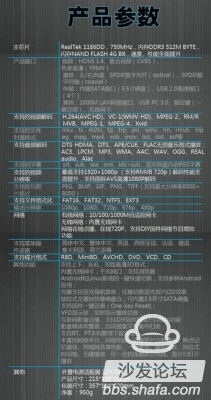
Second, the player appearance
Packaging:

Player front elevation,

It can be seen that Jeco is worthy of being a big factory. The metal brushed shell is thick enough and has a display screen in front. It can display the time as a disc player when playing a movie. The front section has a key recovery button and a forced upgrade key. This is After 1185 models have the features, much more humanized than the 1073DD era! Since it was the first factory-built machine, the shell of the machine was thick enough. The edge of the shell was cut neatly, resulting in a sharp edge, which was comparable to a fruit knife. Oh, carelessness would be cut. After all, it is metal, sharp is the knife, huh, huh, this point manufacturers notice on the first notice of receipt, has found this problem, in the late factory products are processed will not have similar problems!
Four USB2.0 ports on the side of the machine to meet the normal use of mobile devices and wireless mouse and keyboard interfaces

The only downside is that the interface is a little too compact. It is a bit difficult to use when inserting a card reader to use an SD card and plug it into a mobile device. It is recommended that the follow-up product pulls away the interface distance.
Machine bottom

Side pull installation of internal hard disk bay

Easy to install, easy to pull, the only downside is that this bracket is plastic, the overall machine shell is metal, this bracket is a little inconsistent plastic, day carelessly pulled off also affects the beauty Oh, to the manufacturers mentioned Suggestions, manufacturers say that the machine is already very heavy, and the metal will be too heavy, Oh, I think the shell is too thick, a little thin, get on this bracket is not better? After all, the bracket is often twitched, and the outer shell is plastic, and few people will get a broken flower. Oh, we recommend improving the follow-up product!
Take a closer look at the brushed metal shell, distinguished it

Behind the interface panel

AV interface, color difference, wireless antenna, HDMI1.4, USB3.0, network card, optical fiber, coaxial, power interface, power switch, etc. are all available! In particular, the HDMI 1.4 interface must match the interface necessary for the 3D display device. The USB 3.0 interface is connected to the USB 3.0 interface of the computer or the USB 3.0 mobile device to copy large files. Whoever knows who the speed is, haha! !
Look at the accessories;

The power adapter workmanship and books of power is almost, very good! Remote control button design is more reasonable, the middle of the confirmation button and the arrow keys are also more comfortable to press, except that the fast forward button is a bit unsuitable at the bottom, this is how to use the common key to go below? This must be praised under the instructions of Jieke, the quality of work is absolutely superior, the entire specification paper is thick, clear printing, a look is a high-end home appliances to have instructions, unlike some product description is like a cottage, this Explain that quality is entirely at the pictorial magazine level! !
Look at the normal front-end display

The same time as the disc player shows, the only drawback is that when watching the network is garbled, but fortunately I basically do not have network features, or to see the resources of high-definition more seductive, Oh ~ ~
Third, the operating interface
Home surface after boot, a bit like an aircraft carrier, ah, is it the aircraft carrier in high-definition player?

The first one of the main menu is online movie and television, and it feels inconvenient to use. After all, this machine is a high-definition player, HD playback is the most important, so the first one should be file management, that is, you can go directly to play high-definition resources; if this If the machine is positioned as a network machine, this first place can still be hungry. It is recommended that the firmware be improved later!
Look at the file management

Look at the play history
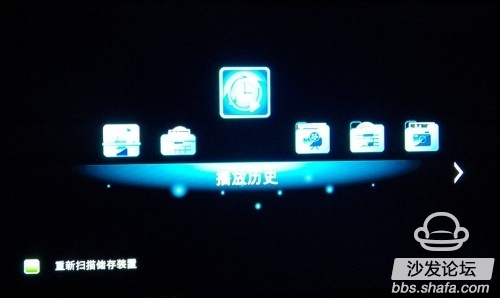
This seems to be the use of frequency is not too large, usually directly into the hard drive to find their own files, rarely play repetitive resources, if it is really to play, I will also be on the hard disk root directory more convenient! If one click to play music is still possible.
Play movie menu

Going in here is just a movie file. For me, it is also not practical. I have a folder directly on my hard drive and I don't have to choose him separately. The red light in the lower left corner is the set top box, and the blue light in the lower right corner is the Jieke HD300 player playing music menu

Picture playback
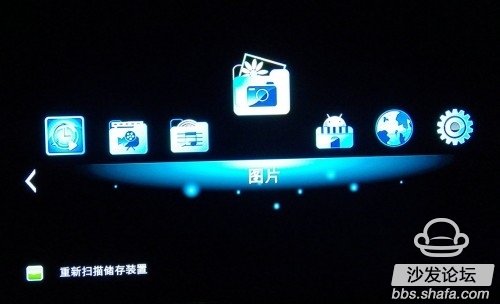
The above movies, music, and picture menus are of no practical significance to me. In 2009, when they touched the HD camera, they did not click on these menus. All of them were selected in the home page default file management menu and they were directly selected. More to press the few keys to find out a lot of documents, it is not convenient to find what they are ready to see.
Let's look at one of the highlights of this machine, the Android menu

Web browser menu

System Settings menu



I generally want to turn off the boot scan storage device, resume playback and other functions, because in the 1185 era appeared after the opening of these features occasionally the machine restarts or crashes and other phenomena, although not often, once in a while is also enough trouble , especially to resume playing this function, often crashes, it is estimated that this and the firmware, this feature has not been in the era of 1073DD, I have been using HDPFANS Longda firmware has not been out of this phenomenon for more than a year, only the use of 1185 A brand machine to the Jaco 1186 machine has this problem.
Other system settings
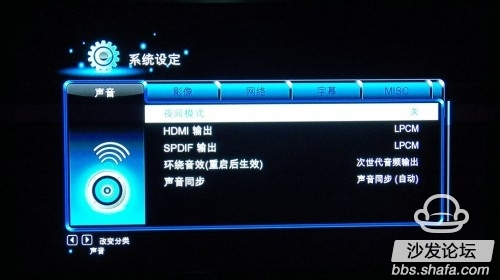
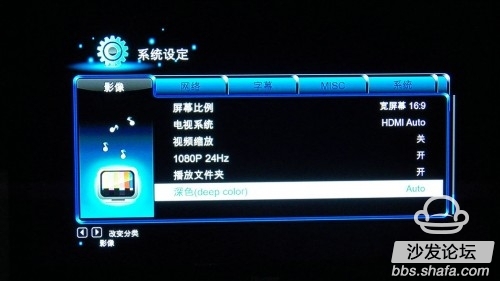
If the TV supports 1080P 24HZ to open this feature, anyway, professional are said to be useful, Oh, I did not see any difference, it is estimated that my TV problem? ? Ha ha... Dark adjustment function

This function I chose is automatic, in the first day of the machine to download a 10bit compressed video to do the test, transferred to the 10bit parameter output, can actually play perfectly, the screen colorless blocks and other issues, the same video in 1185 serious color problems on the machine, thought it was perfect to play, and immediately downloaded the latest 10bit high-definition classic 1080P suppressed movie, the result is the screen Huaping, serious color and other issues, it seems this machine is not Supported, let me happy for so many days, huh, huh....
Network settings

I like to use a wired network. I personally feel that wireless networks are not as good as wired ones. Besides, hard disks are so big now that they are loaded. There is no need to open a computer LAN to read computers. Electricity, ah, haha~~~ After the router has assigned a good IP address, the player is automatically connected. After the save, the player does not need to set it after booting.
Subtitle settings

other settings
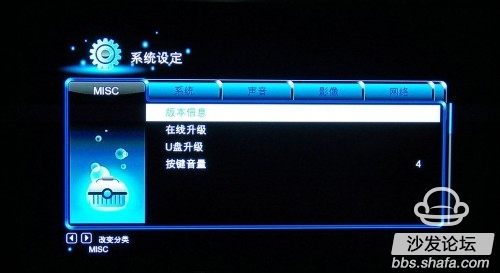
Fourth, Android operating interface
Enter QI file management
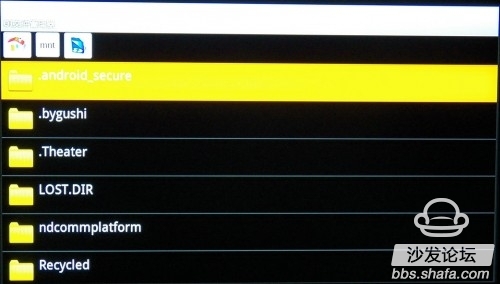
Here you can open the folder on your mobile device and find the APK format Android software you downloaded. You can install it. This function should be used normally. The premise is that if you plug in the mobile device, you must press the green button to scan the hard disk again (except for automatic scanning) , Or you still can't see any files here. I turned off the scan when I installed the software for the first time. I got a long time to find this reason! !
Open the downloaded software folder

Install the downloaded Angry Birds 1.2 version, this is Android 1.6 version can be installed above

Prompt in the installation

Finally, the installation was unsuccessful, downloading several versions of angry birds are not installed, Jeco Business also said that the factory is not installed on the test, the first time after receiving the machine, Jieke workers Will be able to install the APK list and the related APK file packaged to me, according to the installation package file to install really can be installed, but unfortunately there is no angry bird to play, Oh! !
Look at other interfaces, is not some familiar, ah, all used Android phones know that these interfaces are completely mobile interface
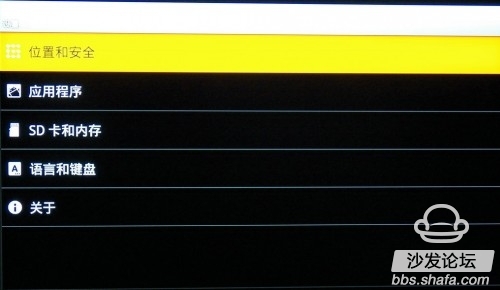


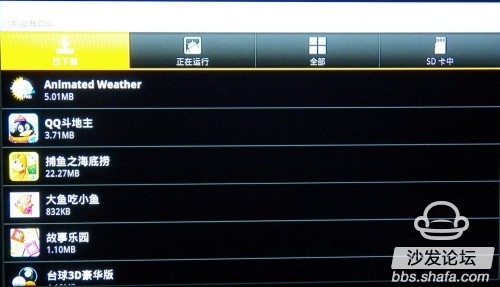
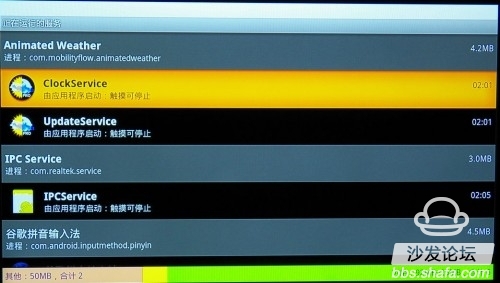
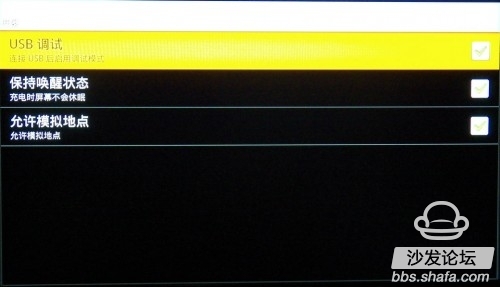
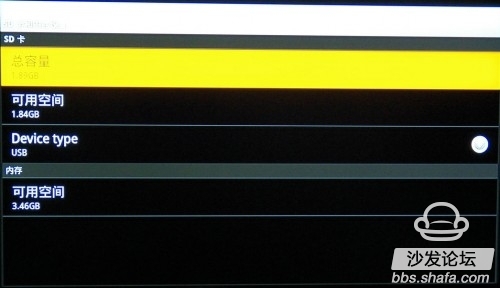
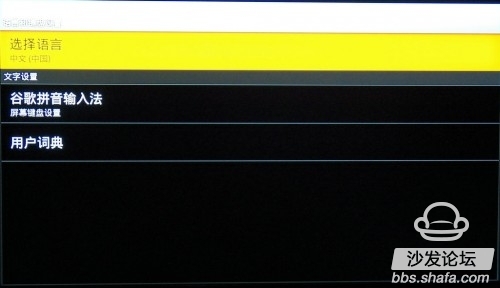
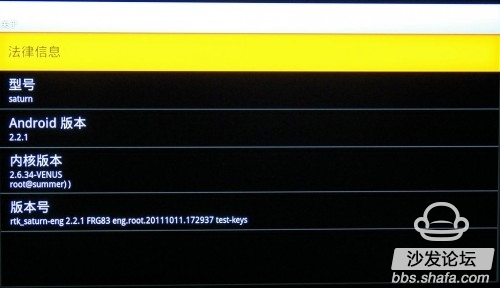
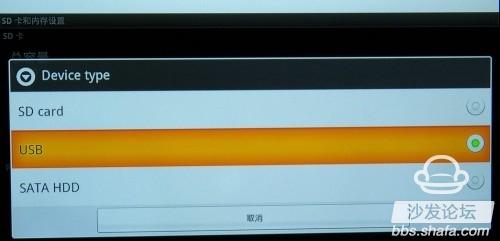
This is to choose USB, otherwise your USB interface SD card or mobile device will not display properly, want to install the software is easy!
Play Under My Installed 3D Billiards Game


Oh, I can't play billiards. The rules haven't figured it out yet. It's easy to play a few times. It's not bad. It's a smooth look at the sea fishing game.

Big Fish Eats Small Fish Game
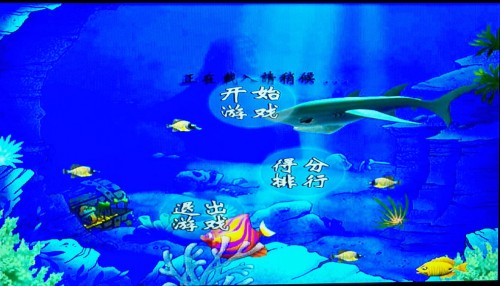
Open browser to play online

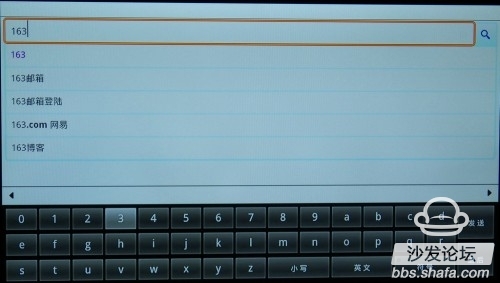
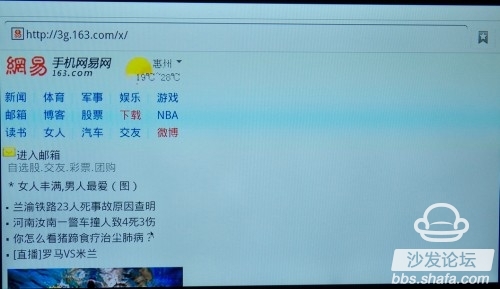
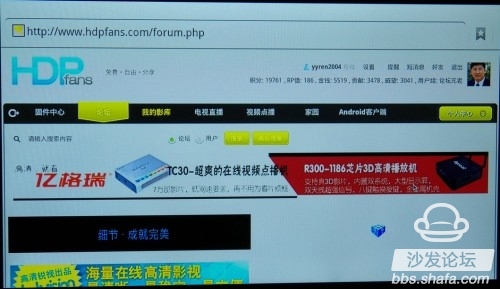
V. Testing Network Video
Many resource websites

Open HDPfans resources
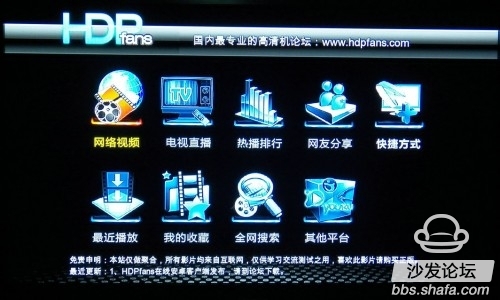
Basically, they are all mainstream resource networks. There are no independent resource platforms for Jieke.






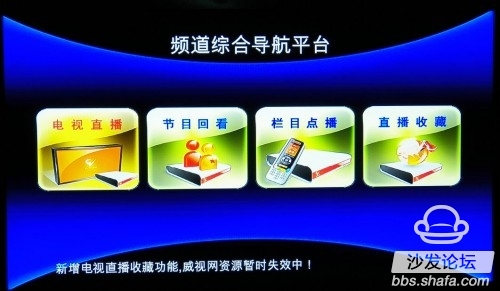

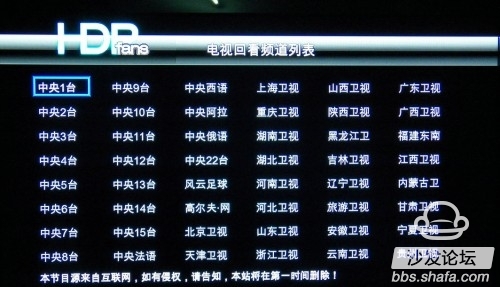
More than enough Internet TV broadcast stations, do not have to pay cable TV, Ha ha As for the fluency of online video, I will test in the back of the video inside! !
Sixth, local HD playback capability:
Open file management
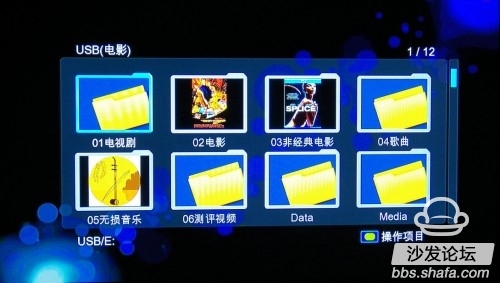
Like the poster function of the product after 1185, the collection of movies is no longer monotonous. Finding movies is also a process that is very seductive.

To achieve this, put a picture with the same file name as the movie name in the folder (corresponding to the poster of the movie), and set it as a thumbnail thumbnail in the options.

Just find a movie to play, to a 720P Ghost Story, of course, the classic old version, do not like the new version, Oh, like Leslie Cheung and Joey Wang version:

Select the track

Press search key to realize digital selection

Press the left and right arrow keys to practice drag and drop selection, it is very convenient

To a 720P Ip 2 look under the subtitles option, many items can be adjusted

Press the display key

Play 720P file is no problem, see how to play a large file of pirated dream space original how
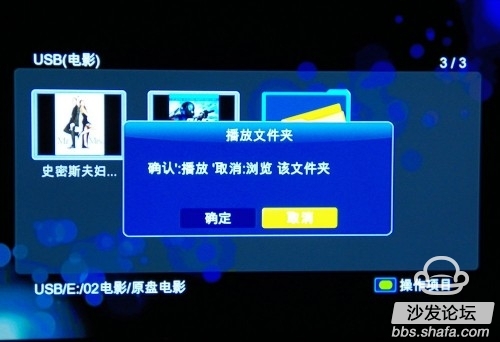
Enter the original folder prompts whether to play, click play can perfectly play the original Blu-ray

You can see that the entire time is displayed for more than 3 hours. This video feature is more than 2:28 minutes. Now it is more than 3 hours. It can be seen that the tidbits of Pirates’ Dream have been seamlessly added to the entire movie.

The only downside is that there is no Blu-ray navigation function, this is part of the Blu-ray support, and also on the 1185 machine.
Select the track

Press the zoom key to zoom in at any angle

Enjoy the blood and sand of Spartacus under 720P
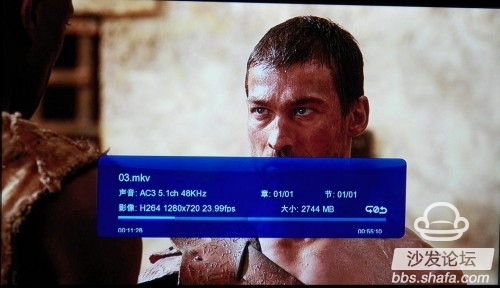
Test a lot of small bandwidth people like to download RMVB format movies, perfect smooth

Testing high bitrate resources, Li Bingbing and Huang Xiaoming's TRP format files


More than 3 minutes of 600M files can also play smoothly to test the format of many Japanese resources WMV

Some formats do not support, and some support is still heavily spent, this is also on the 1185 machine, it does not seem to improve!
Let's take a look at the ability to play pictures, big picture can also be displayed properly


Like this feature, you can cut the baby's photo into the proportion of the screen, such as the ratio of 16:9, and then put the music file in the folder, it is best to change the name of the music file into Chinese, Oh, this way You can display the music to the last surface, and then set the special effects and music in the options. To care, scan the hard disk while booting, or you can't find the local music in the options, then you can enjoy your unique electronic album. Now.
Play lossless music


Actually does not support the CUE of APE music,

Only the whole track of music can not be selected, this function has been achieved in 1073, I hope the firmware can solve the next try NRG mirror, actually does not support, but this has no way in the previous several models Played

Try the music of WAV lossless original track

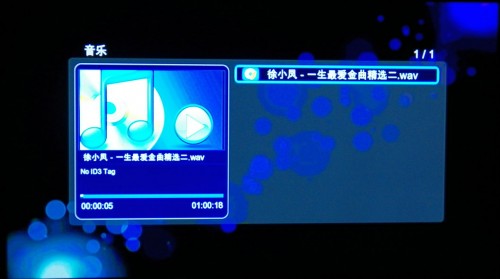
It is also unable to play CUE. It can only play on the whole track. You can press the option to adjust the image when playing video resources.
Because there is no 3D display device, naturally can not test, only regret! ! I do not test wireless network, I like wired network transmission, huh, huh
Seven, network download
After the setting is completed, the network is connected. Enter the IP address of the player in the Internet Explorer address bar: 192.168.0.2 (my computer is 192.168.0.1), and you can log in to the hard disk of the HD player. You can copy, paste, and delete files on the HD player hard disk. Into the management page can also add seed downloads, etc., I do not download the test, after all, people download with high-definition machine is still very small, instability is the biggest factor, I still choose the computer PT download HD resources, the company which 7M download Speed, download å•¥ resources can be, Oh
Eight, summary
advantage:
1, is worthy of the big factory products, the overall workmanship material is full, champagne brushed alloy shell is thick, and even accessories specifications and other materials are never reduced, is completely high-end appliances configuration!
2, the remote control button design is reasonable, easy to use.
3. The key response speed and operating speed have improved significantly after the 1186 clock speed upgrade.
4, the machine shell temperature still maintains the 1185 program of low heat, minimal noise!
5, the front panel has a display, playing high-definition video as a disc player, the combination of disc player and high-definition machine!
6, the front-end has a key recovery and forced upgrade button, for people who like DIY is very practical, but also let the accidental upgrade failed to return to the factory.
7, the interface is complete, 4 USB2.0 interfaces, a USB3.0 interface, to meet the normal docking mobile devices and wireless mouse and other needs. The rear panel has a power switch, which eliminates the need to plug in or unplug the power adapter for long periods of time.
8, the internal hard disk box easy to pull, a few seconds you can quickly install the hard disk!
9, Android function, you can install some manufacturers to provide the APK list inside the software machine and games, play games on the TV to see the network, a multi-use era! !
10, after-sales service to do a good job, manufacturers communicate with customers in a timely manner, have a timely solution to the problem online, can not solve the problem are committed to submit the technical department to solve the next firmware.
11, 3D playback function is the biggest highlight of this machine, but unfortunately I have no equipment can not be tested, even if you can test, take pictures can not be shared, this still needs to personally experience it!
Inadequacies:
1, side USB2.0 interface is too close, if at the same time insert wireless mouse and keyboard, SD card transfer reader will become crowded and can not be used, it is recommended that the next product to open a distance.
2, the new machine corner cutting is too sharp, tender and tender hands are very easy to hurt, Oh, it is recommended that the corner of the product after grinding a good point.
3, the internal hard drive pull bracket is now plastic, it is recommended that the product after the use of metal brackets easy to use, to avoid occasional damage.
4, some remote control button design is a bit unreasonable, such as fast-forward keys, this button should be close to the direction of the arrow keys and good operation, after all, fast-forward keys are commonly used keys. (I was watching 1.5 times or 2 times fast forward when watching dramas procrastinated by the drama. There is a voice at this speed, which can just speed up the plot and the plot will not be missed.)
5, boot the main interface The first default menu is network video, this machine is positioning high-definition player, should be the first high-definition playback, it is best to file management in the first place. Other pictures, movies, music and other menu individuals like to add their own files in the file, after all, in the above menu is selected all the available resources, there is no personalized choice, if it is a large hard drive, find a movie is very inconvenient, Or find yourself in a folder and look for your own preferences.
6, file sorting problems in the folder, if you enter the movie folder, inside if there are sub-folders and movies mixed together, the machine default is to sort by name, the folder will go to the middle of the movie, want to find this folder is very Inconvenient, it is recommended that the default is in accordance with the file type, name, this is used in other brands of machines.
7, into the Android operation, many software can not be installed, not as angry as the bird, a lower version 1.2 is also not installed, this version is required for more than 1.6 Android version can be installed, in the worst MTK6516 mobile phone can The game actually runs this Android 2.2 player is not installed, after installing the QQ Landlord is also unable to connect to the network, looking forward to the completion of late firmware. Browsers often crash. Feel that the current Android function can only be early adopters, the operation is very poor, can only play simple games, browsing the web page speed is slow!
8, lossless music player, can not play CUE list, this is a function that is very much needed, it is recommended that the late firmware is perfect, this time in the 1073DD era has been very perfect to play.
9, when plugging and unplugging the mobile device, I was an external power supply mobile hard disk, USB interface contact moment will appear black screen, even when playing high bit rate TS and other files is also an instant screen flash, I do not know if it's me The machine problem, if other users have this problem is the firmware problem.
10, in the setting if you open the boot hard disk auto scan, restore memory playback, optical drive auto play and other functions will appear crash or automatic restart problem, I usually turn off these automatic functions, this problem in my last 1185 machine Existence, I hope Jekyll can complete the next firmware.
11, some Blu-ray navigation does not support, although you can directly play Blu-ray, do not look for a file to play seamlessly, just the enthusiasts like the menu function is gone.
Midsummer was lucky enough to participate in the summer of August in the high-definition film and video forum held by the company in the high-definition film and video forum held by Jaco, "big game - GK-HD300 GK-HD300RTD1186 new machine freezing price ¥ 99 building grab" activities, although it is empty-handed, but still very lucky from Friends had the opportunity to purchase, from the beginning to participate in the activities to the machine delivery experience for about one and a half months, during which major businesses continue to promote the promotion of 1186 models, said that their machines are the industry's first, made I have always wanted to have a table to play, huh, huh, as a user, I do not matter who is the starting, as long as I can grab the first time to use the machine, in my here is the "starter", first sent to me ... Oh .... due to the previous paragraph Time work reasons, evaluation has not been written out, this weekend has time to write something down, this test has certain limitations: 1, no 3D display devices, next-generation power amplifiers and other cinema equipment, just an ordinary user to test ! The TV is Hisense 42-inch LED TV. I am a novice level shooter. Hand-held camera shooting will inevitably result in frequent shake. The picture is not very clear. This does not mean that there is a problem with the output quality of the machine itself! 2. My usage habits may be different from some people. 3, I am an amateur HD player, do not have professional knowledge, various views only represent my position. This test report was also released due to mysilu and hdpfans forums. If there are doubts about the evaluation opinions, please feel free to discuss them. We hope that we can gradually become friends in the discussion, and help each other to grow up with the forum. ! This article also first appeared in the HDPFANS forum and ideas forum.
Business Profile: (from the network)
Shenzhen Jieke Electronics Co., Ltd. Shenzhen Jieke Electronics Co., Ltd. was established in 1999. It is a hi-tech enterprise that integrates the production and sales of digital audio-visual products and informatized home appliances. After more than ten years of development, the company has nearly two thousand years of development. With a staff, a modern production base and an R&D team with more than 100 engineers, the company has strong R&D capabilities and has been awarded a number of practical technical patent certificates. Products include digital high-definition set-top boxes, high-definition media players, Blu-ray high-definition players and home theater. In terms of new product R&D technology and R&D speed, the company is ahead of domestic companies in the same industry and has become a pioneer in the industry. Products are exported to Europe, the Middle East, the Americas, Asia, Africa and other regions. Currently, there are thousands of square meters of modern production bases with an annual production capacity of more than three million units. The company mainly engaged in high-definition HDMI DVD, color difference HD DVD, DVD recorders, portable DVD, set-top boxes, digital amplifiers, micro-mixed stereo, home theater, MP3, LCD TVs and other professional audio and video products. The latest sales data from the terminal market shows that Jieke products have become one of the preferred products for consumers in the audio and video market. Not only does it have a large share in the domestic market, but prominent overseas sales show that Jieke products are already large in the international market. Exerting and establishing a stable market position.
I. Product introduction of GK-HD300 3D smart HD player: (from Jeke)
The GK-HD300 3D smart HD player is the industry's first 3D smart HD player that uses the RTD1186 solution after 10 months of painstaking development. Its CPU frequency can reach 750MHz, with 512M memory and 4G large flash, can be called the top configuration in the current high-definition player industry, was hailed by friends as "Rolls-Royce" in high-definition player! With the strong processing capability of the RTD1186 chip, 3D dual 1080P high-definition video playback is enabled. The 3D format video is fully decoded, with left, right, top and bottom, and dual HD 3D full support, bringing you the most stunning 3D effects! In terms of software system, Jieke GK-HD300 supports Android+Linux dual system, and can achieve one-click operation of the operating system to bring you the best experience! Exclusive support 3D games, and massive applications, top V1.4 version HDMI interface, perfect support for Blu-ray 3D dual 1080P high-definition video output; built-in high-speed wireless network card, free access to the network card to worry about, give you a general high-speed flying experience! The body is equipped with four USB High Speed ​​high-speed interfaces, USB3.0 PC-USB interface can achieve high-speed data transmission! The Gigabit Ethernet port greatly enhances the transmission speed of the LAN, surpasses the speed and passion, and truly realizes the sharing within the LAN to see HD!
First, the specific parameters
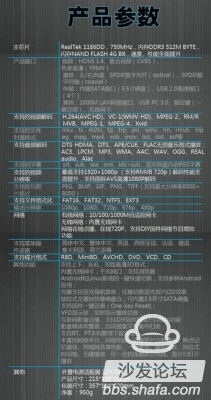
Second, the player appearance
Packaging:

Player front elevation,

It can be seen that Jeco is worthy of being a big factory. The metal brushed shell is thick enough and has a display screen in front. It can display the time as a disc player when playing a movie. The front section has a key recovery button and a forced upgrade key. This is After 1185 models have the features, much more humanized than the 1073DD era! Since it was the first factory-built machine, the shell of the machine was thick enough. The edge of the shell was cut neatly, resulting in a sharp edge, which was comparable to a fruit knife. Oh, carelessness would be cut. After all, it is metal, sharp is the knife, huh, huh, this point manufacturers notice on the first notice of receipt, has found this problem, in the late factory products are processed will not have similar problems!
Four USB2.0 ports on the side of the machine to meet the normal use of mobile devices and wireless mouse and keyboard interfaces

The only downside is that the interface is a little too compact. It is a bit difficult to use when inserting a card reader to use an SD card and plug it into a mobile device. It is recommended that the follow-up product pulls away the interface distance.
Machine bottom

Side pull installation of internal hard disk bay

Easy to install, easy to pull, the only downside is that this bracket is plastic, the overall machine shell is metal, this bracket is a little inconsistent plastic, day carelessly pulled off also affects the beauty Oh, to the manufacturers mentioned Suggestions, manufacturers say that the machine is already very heavy, and the metal will be too heavy, Oh, I think the shell is too thick, a little thin, get on this bracket is not better? After all, the bracket is often twitched, and the outer shell is plastic, and few people will get a broken flower. Oh, we recommend improving the follow-up product!
Take a closer look at the brushed metal shell, distinguished it

Behind the interface panel

AV interface, color difference, wireless antenna, HDMI1.4, USB3.0, network card, optical fiber, coaxial, power interface, power switch, etc. are all available! In particular, the HDMI 1.4 interface must match the interface necessary for the 3D display device. The USB 3.0 interface is connected to the USB 3.0 interface of the computer or the USB 3.0 mobile device to copy large files. Whoever knows who the speed is, haha! !
Look at the accessories;

The power adapter workmanship and books of power is almost, very good! Remote control button design is more reasonable, the middle of the confirmation button and the arrow keys are also more comfortable to press, except that the fast forward button is a bit unsuitable at the bottom, this is how to use the common key to go below? This must be praised under the instructions of Jieke, the quality of work is absolutely superior, the entire specification paper is thick, clear printing, a look is a high-end home appliances to have instructions, unlike some product description is like a cottage, this Explain that quality is entirely at the pictorial magazine level! !
Look at the normal front-end display

The same time as the disc player shows, the only drawback is that when watching the network is garbled, but fortunately I basically do not have network features, or to see the resources of high-definition more seductive, Oh ~ ~
Third, the operating interface
Home surface after boot, a bit like an aircraft carrier, ah, is it the aircraft carrier in high-definition player?

The first one of the main menu is online movie and television, and it feels inconvenient to use. After all, this machine is a high-definition player, HD playback is the most important, so the first one should be file management, that is, you can go directly to play high-definition resources; if this If the machine is positioned as a network machine, this first place can still be hungry. It is recommended that the firmware be improved later!
Look at the file management

Look at the play history
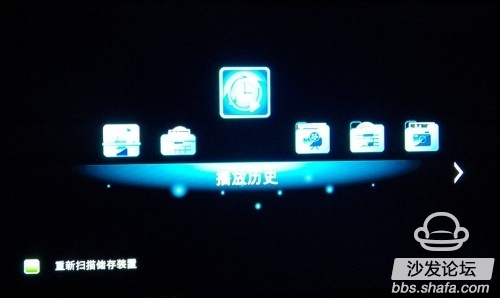
This seems to be the use of frequency is not too large, usually directly into the hard drive to find their own files, rarely play repetitive resources, if it is really to play, I will also be on the hard disk root directory more convenient! If one click to play music is still possible.
Play movie menu

Going in here is just a movie file. For me, it is also not practical. I have a folder directly on my hard drive and I don't have to choose him separately. The red light in the lower left corner is the set top box, and the blue light in the lower right corner is the Jieke HD300 player playing music menu

Picture playback
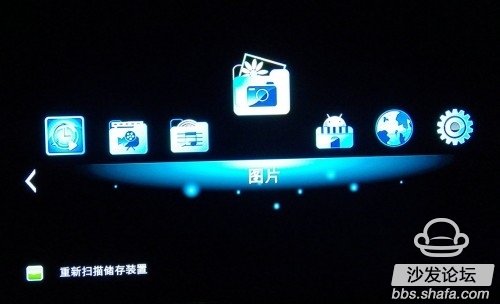
The above movies, music, and picture menus are of no practical significance to me. In 2009, when they touched the HD camera, they did not click on these menus. All of them were selected in the home page default file management menu and they were directly selected. More to press the few keys to find out a lot of documents, it is not convenient to find what they are ready to see.
Let's look at one of the highlights of this machine, the Android menu

Web browser menu

System Settings menu



I generally want to turn off the boot scan storage device, resume playback and other functions, because in the 1185 era appeared after the opening of these features occasionally the machine restarts or crashes and other phenomena, although not often, once in a while is also enough trouble , especially to resume playing this function, often crashes, it is estimated that this and the firmware, this feature has not been in the era of 1073DD, I have been using HDPFANS Longda firmware has not been out of this phenomenon for more than a year, only the use of 1185 A brand machine to the Jaco 1186 machine has this problem.
Other system settings
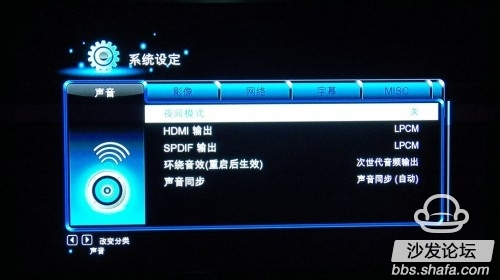
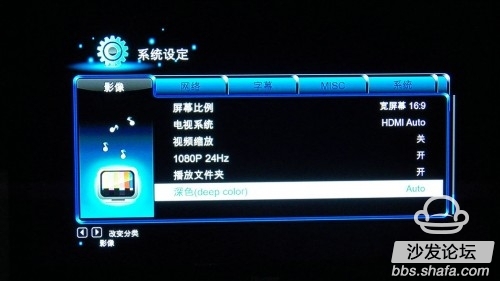
If the TV supports 1080P 24HZ to open this feature, anyway, professional are said to be useful, Oh, I did not see any difference, it is estimated that my TV problem? ? Ha ha... Dark adjustment function

This function I chose is automatic, in the first day of the machine to download a 10bit compressed video to do the test, transferred to the 10bit parameter output, can actually play perfectly, the screen colorless blocks and other issues, the same video in 1185 serious color problems on the machine, thought it was perfect to play, and immediately downloaded the latest 10bit high-definition classic 1080P suppressed movie, the result is the screen Huaping, serious color and other issues, it seems this machine is not Supported, let me happy for so many days, huh, huh....
Network settings

I like to use a wired network. I personally feel that wireless networks are not as good as wired ones. Besides, hard disks are so big now that they are loaded. There is no need to open a computer LAN to read computers. Electricity, ah, haha~~~ After the router has assigned a good IP address, the player is automatically connected. After the save, the player does not need to set it after booting.
Subtitle settings

other settings
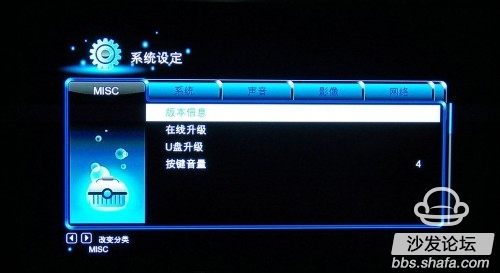
Fourth, Android operating interface
Enter QI file management
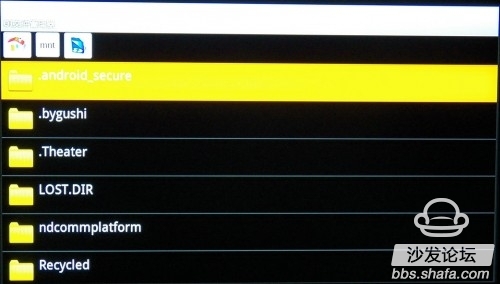
Here you can open the folder on your mobile device and find the APK format Android software you downloaded. You can install it. This function should be used normally. The premise is that if you plug in the mobile device, you must press the green button to scan the hard disk again (except for automatic scanning) , Or you still can't see any files here. I turned off the scan when I installed the software for the first time. I got a long time to find this reason! !
Open the downloaded software folder

Install the downloaded Angry Birds 1.2 version, this is Android 1.6 version can be installed above

Prompt in the installation

Finally, the installation was unsuccessful, downloading several versions of angry birds are not installed, Jeco Business also said that the factory is not installed on the test, the first time after receiving the machine, Jieke workers Will be able to install the APK list and the related APK file packaged to me, according to the installation package file to install really can be installed, but unfortunately there is no angry bird to play, Oh! !
Look at other interfaces, is not some familiar, ah, all used Android phones know that these interfaces are completely mobile interface
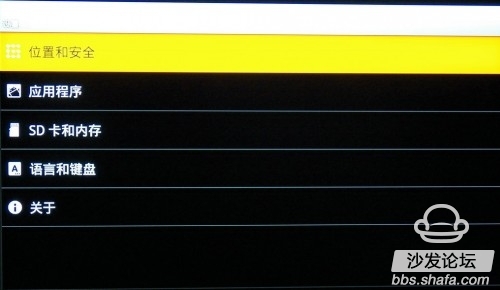


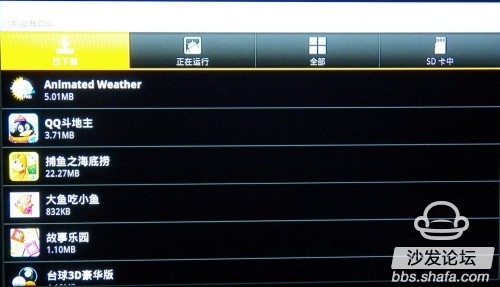
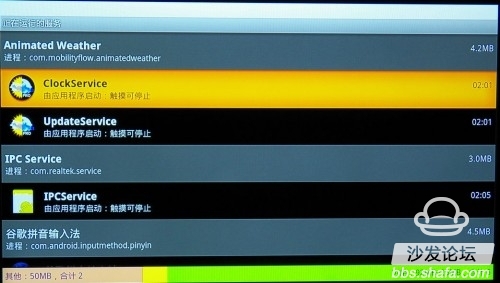
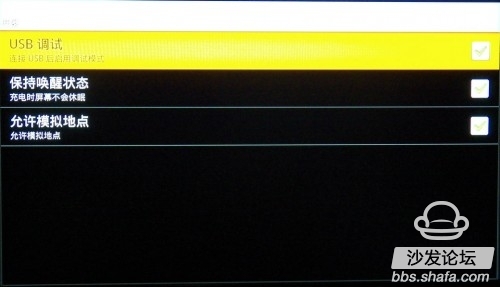
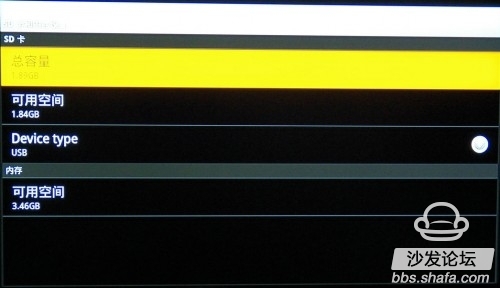
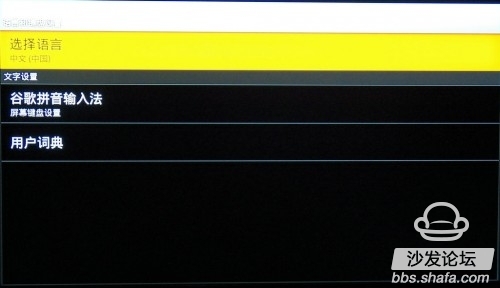
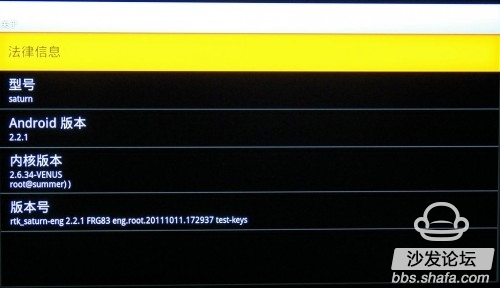
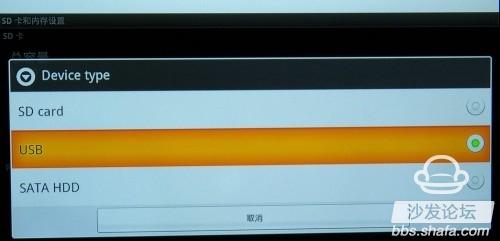
This is to choose USB, otherwise your USB interface SD card or mobile device will not display properly, want to install the software is easy!
Play Under My Installed 3D Billiards Game


Oh, I can't play billiards. The rules haven't figured it out yet. It's easy to play a few times. It's not bad. It's a smooth look at the sea fishing game.

Big Fish Eats Small Fish Game
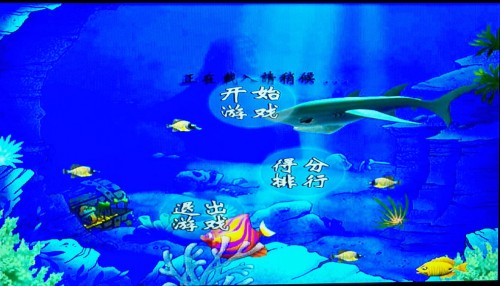
Open browser to play online

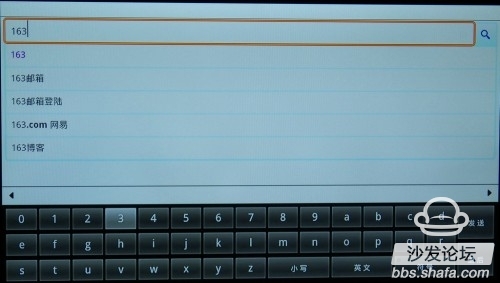
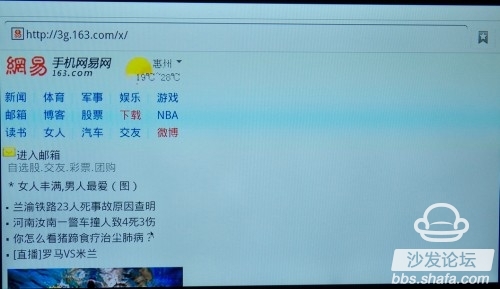
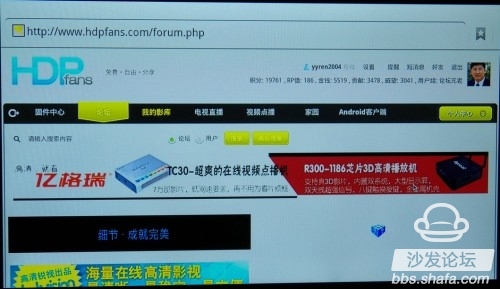
V. Testing Network Video
Many resource websites

Open HDPfans resources
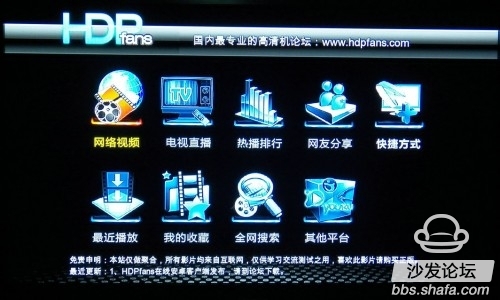
Basically, they are all mainstream resource networks. There are no independent resource platforms for Jieke.






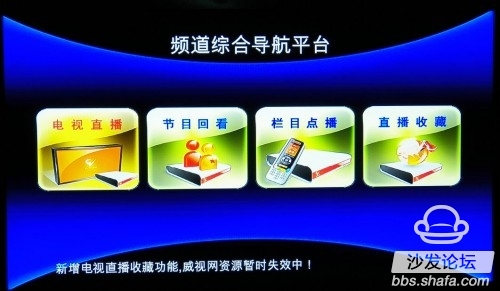

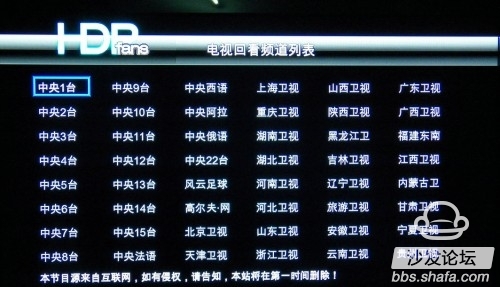
More than enough Internet TV broadcast stations, do not have to pay cable TV, Ha ha As for the fluency of online video, I will test in the back of the video inside! !
Sixth, local HD playback capability:
Open file management
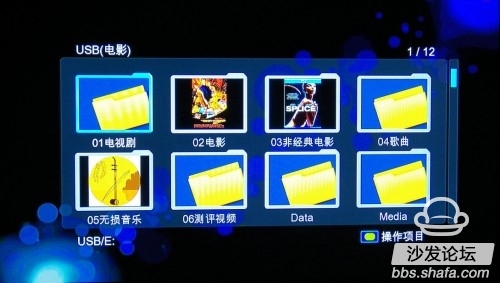
Like the poster function of the product after 1185, the collection of movies is no longer monotonous. Finding movies is also a process that is very seductive.

To achieve this, put a picture with the same file name as the movie name in the folder (corresponding to the poster of the movie), and set it as a thumbnail thumbnail in the options.

Just find a movie to play, to a 720P Ghost Story, of course, the classic old version, do not like the new version, Oh, like Leslie Cheung and Joey Wang version:

Select the track

Press search key to realize digital selection

Press the left and right arrow keys to practice drag and drop selection, it is very convenient

To a 720P Ip 2 look under the subtitles option, many items can be adjusted

Press the display key

Play 720P file is no problem, see how to play a large file of pirated dream space original how
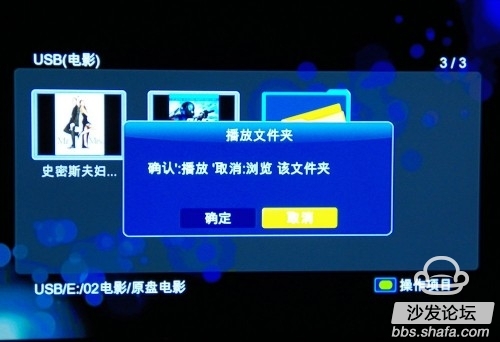
Enter the original folder prompts whether to play, click play can perfectly play the original Blu-ray

You can see that the entire time is displayed for more than 3 hours. This video feature is more than 2:28 minutes. Now it is more than 3 hours. It can be seen that the tidbits of Pirates’ Dream have been seamlessly added to the entire movie.

The only downside is that there is no Blu-ray navigation function, this is part of the Blu-ray support, and also on the 1185 machine.
Select the track

Press the zoom key to zoom in at any angle

Enjoy the blood and sand of Spartacus under 720P
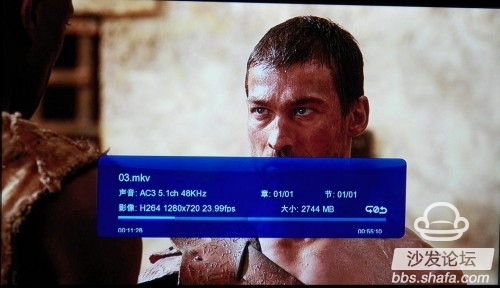
Test a lot of small bandwidth people like to download RMVB format movies, perfect smooth

Testing high bitrate resources, Li Bingbing and Huang Xiaoming's TRP format files


More than 3 minutes of 600M files can also play smoothly to test the format of many Japanese resources WMV

Some formats do not support, and some support is still heavily spent, this is also on the 1185 machine, it does not seem to improve!
Let's take a look at the ability to play pictures, big picture can also be displayed properly


Like this feature, you can cut the baby's photo into the proportion of the screen, such as the ratio of 16:9, and then put the music file in the folder, it is best to change the name of the music file into Chinese, Oh, this way You can display the music to the last surface, and then set the special effects and music in the options. To care, scan the hard disk while booting, or you can't find the local music in the options, then you can enjoy your unique electronic album. Now.
Play lossless music


Actually does not support the CUE of APE music,

Only the whole track of music can not be selected, this function has been achieved in 1073, I hope the firmware can solve the next try NRG mirror, actually does not support, but this has no way in the previous several models Played

Try the music of WAV lossless original track

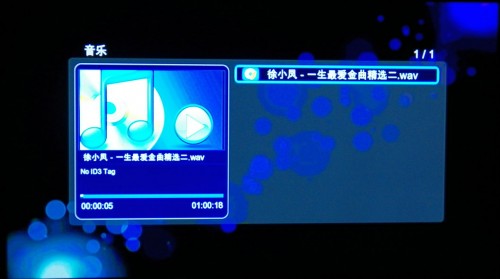
It is also unable to play CUE. It can only play on the whole track. You can press the option to adjust the image when playing video resources.
Because there is no 3D display device, naturally can not test, only regret! ! I do not test wireless network, I like wired network transmission, huh, huh
Seven, network download
After the setting is completed, the network is connected. Enter the IP address of the player in the Internet Explorer address bar: 192.168.0.2 (my computer is 192.168.0.1), and you can log in to the hard disk of the HD player. You can copy, paste, and delete files on the HD player hard disk. Into the management page can also add seed downloads, etc., I do not download the test, after all, people download with high-definition machine is still very small, instability is the biggest factor, I still choose the computer PT download HD resources, the company which 7M download Speed, download å•¥ resources can be, Oh
Eight, summary
advantage:
1, is worthy of the big factory products, the overall workmanship material is full, champagne brushed alloy shell is thick, and even accessories specifications and other materials are never reduced, is completely high-end appliances configuration!
2, the remote control button design is reasonable, easy to use.
3. The key response speed and operating speed have improved significantly after the 1186 clock speed upgrade.
4, the machine shell temperature still maintains the 1185 program of low heat, minimal noise!
5, the front panel has a display, playing high-definition video as a disc player, the combination of disc player and high-definition machine!
6, the front-end has a key recovery and forced upgrade button, for people who like DIY is very practical, but also let the accidental upgrade failed to return to the factory.
7, the interface is complete, 4 USB2.0 interfaces, a USB3.0 interface, to meet the normal docking mobile devices and wireless mouse and other needs. The rear panel has a power switch, which eliminates the need to plug in or unplug the power adapter for long periods of time.
8, the internal hard disk box easy to pull, a few seconds you can quickly install the hard disk!
9, Android function, you can install some manufacturers to provide the APK list inside the software machine and games, play games on the TV to see the network, a multi-use era! !
10, after-sales service to do a good job, manufacturers communicate with customers in a timely manner, have a timely solution to the problem online, can not solve the problem are committed to submit the technical department to solve the next firmware.
11, 3D playback function is the biggest highlight of this machine, but unfortunately I have no equipment can not be tested, even if you can test, take pictures can not be shared, this still needs to personally experience it!
Inadequacies:
1, side USB2.0 interface is too close, if at the same time insert wireless mouse and keyboard, SD card transfer reader will become crowded and can not be used, it is recommended that the next product to open a distance.
2, the new machine corner cutting is too sharp, tender and tender hands are very easy to hurt, Oh, it is recommended that the corner of the product after grinding a good point.
3, the internal hard drive pull bracket is now plastic, it is recommended that the product after the use of metal brackets easy to use, to avoid occasional damage.
4, some remote control button design is a bit unreasonable, such as fast-forward keys, this button should be close to the direction of the arrow keys and good operation, after all, fast-forward keys are commonly used keys. (I was watching 1.5 times or 2 times fast forward when watching dramas procrastinated by the drama. There is a voice at this speed, which can just speed up the plot and the plot will not be missed.)
5, boot the main interface The first default menu is network video, this machine is positioning high-definition player, should be the first high-definition playback, it is best to file management in the first place. Other pictures, movies, music and other menu individuals like to add their own files in the file, after all, in the above menu is selected all the available resources, there is no personalized choice, if it is a large hard drive, find a movie is very inconvenient, Or find yourself in a folder and look for your own preferences.
6, file sorting problems in the folder, if you enter the movie folder, inside if there are sub-folders and movies mixed together, the machine default is to sort by name, the folder will go to the middle of the movie, want to find this folder is very Inconvenient, it is recommended that the default is in accordance with the file type, name, this is used in other brands of machines.
7, into the Android operation, many software can not be installed, not as angry as the bird, a lower version 1.2 is also not installed, this version is required for more than 1.6 Android version can be installed, in the worst MTK6516 mobile phone can The game actually runs this Android 2.2 player is not installed, after installing the QQ Landlord is also unable to connect to the network, looking forward to the completion of late firmware. Browsers often crash. Feel that the current Android function can only be early adopters, the operation is very poor, can only play simple games, browsing the web page speed is slow!
8, lossless music player, can not play CUE list, this is a function that is very much needed, it is recommended that the late firmware is perfect, this time in the 1073DD era has been very perfect to play.
9, when plugging and unplugging the mobile device, I was an external power supply mobile hard disk, USB interface contact moment will appear black screen, even when playing high bit rate TS and other files is also an instant screen flash, I do not know if it's me The machine problem, if other users have this problem is the firmware problem.
10, in the setting if you open the boot hard disk auto scan, restore memory playback, optical drive auto play and other functions will appear crash or automatic restart problem, I usually turn off these automatic functions, this problem in my last 1185 machine Existence, I hope Jekyll can complete the next firmware.
11, some Blu-ray navigation does not support, although you can directly play Blu-ray, do not look for a file to play seamlessly, just the enthusiasts like the menu function is gone.