Now that Baidu SkyDrive Sharing is very popular, all kinds of scarce resources can be seen through the sharing of web sites (you know what)! And this powerful feature is no longer limited to the mobile computer end, now can also directly play Baidu SkyDrive video resources to open the TV! ! See if there is any excitement here! Xiao Bian recommends for you a video software that supports Baidu SkyDrive function, as long as you log in to the account, various resources to see cool so far.
This amazing software is called Baidu TV Cloud.
Open the sofa butler client search "BDDSY", download and install "Baidu cloud TV" can be.

2. After the download is complete, open the software and the phone scans the QR code above. The phone is connected to the TV. After the scan is successful, you can download Baidu TV Assistant to enter or open the web version of the remote control to enter directly. The landlord chooses the latter to quickly enter and use the phone to control the TV screen.

3. At this time, enter [my web drive], the mobile phone scans the QR code, and logs in to the Baidu web account.

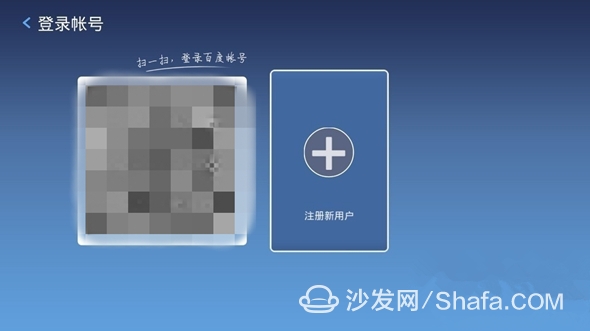
After successfully logging in, the mobile remote control will push network disk resources to the TV! !

Is it super power, haha. After that, you can enjoy the resources in Baidu SkyDrive.
[Sofa butler installation package download address] Sofa butler installation package.apk 】

Smart TV/box information can focus on smart TV information network sofa butler (http://), China's influential TV box and smart TV website, providing information, communication, TV boxes, smart TVs, smart TV software, etc. Answering questions.