What tools do the line brushes generally need to prepare? Double USB data cable (required) Dice/toothpick computer

Recall network set-top box Q6
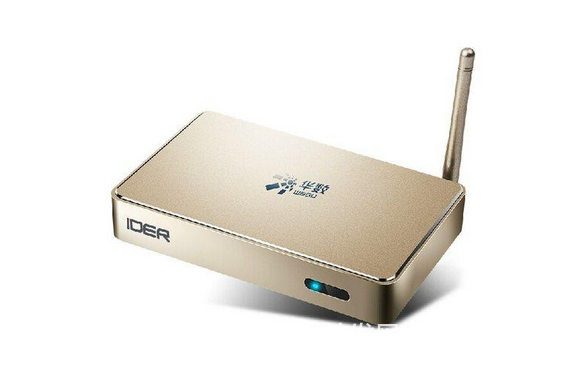
Your computer enters the link, downloads the S1 flash program, the pure version software, and the brushing steps. After downloading, extract the clean version file and follow the steps of the flashing. Steps have detailed illustration
Note: The brush package is universal S1, after the brush if there is an upgrade, the normal operation can be
Recall network set-top box s1 quad-core series Purchase time: (May 2014 - December) A31S model machine

Your computer enters the link, downloads the S1 flashing program, the pure version software, and the brushing steps. After downloading, extract the clean version file and follow the 4-core brushing procedure. Steps are illustrated in detail
Recall network set-top box set-top box s1 (RK3128) series
You use a computer to go to a web page, open this link,
Download two files, download complete, unzip tools and steps. The installation procedure is completed. Note: If you can not use Baidu cloud disk can be used under
Note: Flash 4G 8G can be used
The computer enters the webpage, opens this link, enters 3128 16G downloads two files, the download is completed, unzips the burning tool and the step. The installation procedure is completed.
Note: Use of Flash 16G
Recall network set-top box H8 series

You use a computer to use a UC browser, paste it into the browser's URL bar, and click the mouse to enter the folder "H8 Firmware Update"
Download "1, brush machine installation steps" "2 brush step" "brush machine tools" "sun8iw6p1_android_eagle-pl_uart0.img" three files to the computer desktop, open the operating instructions after the download is complete, in accordance with the operating instructions Brush! ! !Brush need tools: Double USB data cable (required) Tweezers / toothpick computer If you are Xinjiang, Inner Mongolia can not open Baidu cloud network disk, 3
Important Note: The firmware of different models is different for the firmware of the flashing machine. Oh, don't download them at random....so as not to hang up the brush. If you are not sure about the model, you can take a photo of the box and then contact Wangwang Online Service.
If there is a copy URL to the browser, please paste the URL in the address bar

Do not enter directly from the search interface

After the completion of the brush machine can be installed the most trusted TV application market --- sofa butler, after installation is complete can download a variety of live, on-demand, games and other mass applications
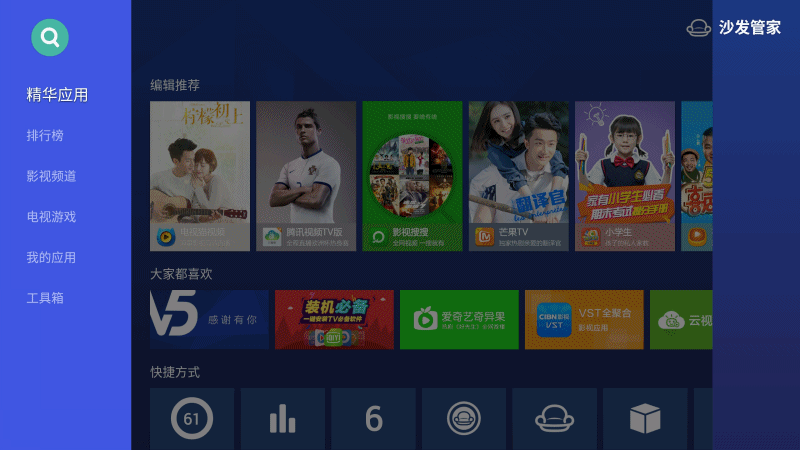
A Buzzer or beeper is an audio signalling device, which may be mechanical, electromechanical, or piezoelectric (piezo for short). Typical uses of buzzers and beeper include alarm devices, timers, and confirmation of user input such as a mouse click or keystroke.
Buzzer
Piezo Buzzer,Dc Electro Magnetic Buzzer,Buzzer Acoustic Components,Piezo Buzzer For Thermometer
Jiangsu Huawha Electronices Co.,Ltd , https://www.hnbuzzer.com