The conditions are favorable, and everyone seems eager to jump on the bandwagon! I just explained how to install an operating system and drivers, and now there’s growing interest in setting up dual systems.

Let's begin with a little poll. Why do we opt for dual systems?
Why do you decide to install dual systems?
A. Work-related tasks
B. Gaming purposes
C. Transitioning between old and new systems
D. Trying out Windows 10
E. No specific need, just for fun?
In reality, if two versions of Windows are quite different, it’s not recommended to install them on separate partitions of the same hard drive. For example, Windows XP and Windows 10 have different requirements for partition tables and disk formats. By accident, selecting the wrong one could lead to losing the boot selection, partition table errors, and rendering both systems unusable.
If your goal is merely to explore different operating systems, why not try a virtual machine like "Blue Screen?" It takes only five minutes to learn how to set up a virtual multi-system solution. This allows you to test less commonly used versions of Windows without the hassle. However, if you're dealing with two similar versions and prefer to avoid any surprises, there’s another approach. Microsoft’s official Windows To Go feature lets you put a full-fledged Windows system onto a USB flash drive or portable hard drive (for optimal performance, it’s suggested to use a USB 3.0 interface with a minimum capacity of 32GB). Simply plug it into any computer and go—though for older versions of Windows, you might need to bring along the appropriate drivers.
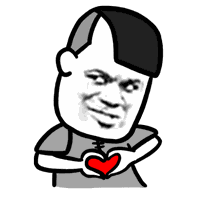
To create a Windows To Go setup, you’ll need an Enterprise Edition license. While the Windows 10 Professional Edition offers this feature, issues often arise, such as the need for a specific USB flash drive and improper production of the Windows installation.
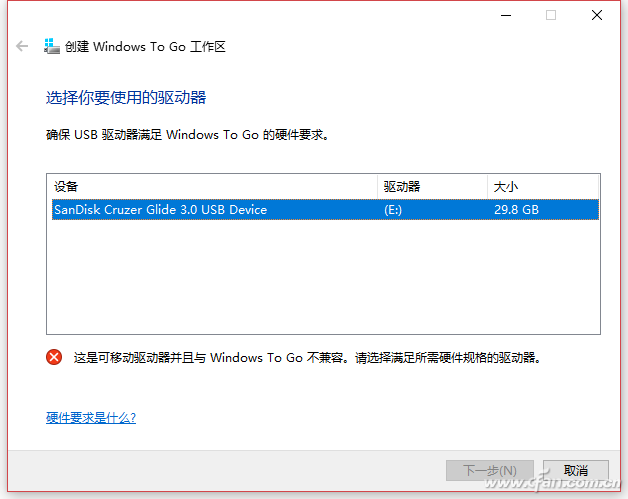
So, today I’m sharing the simplest method with you, ensuring a 100% success rate. On the public number interface, type "WTG" to access the "Windows To Go Assistant Maker." Follow the prompts on the software interface to select the install.wim file from the extracted Windows ISO image folder and your USB flash drive.
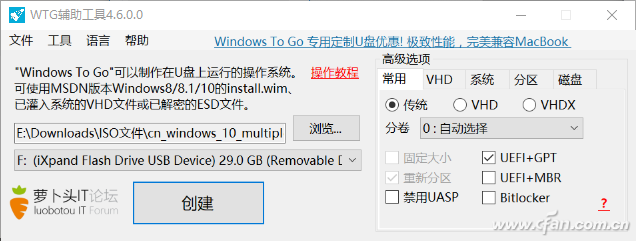
There’s no special requirement for the options, just proceed with the default settings.
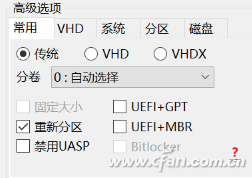
Under the common tabs, the descriptions for “traditional,†“VHD,†and “VHDX†are as follows:
The traditional method involves extracting the files from install.wim directly onto the USB drive, similar to a regular system setup.
Advantages: Better disk performance;
Disadvantages: Slower write speeds, some programs cannot be installed on the USB drive.
VHD and VHDX follow the same approach as creating virtual systems.
Advantages: Faster write speeds, various software can be installed;
Disadvantages: Does not support Windows XP; Win7 and above use VHD, while Win8 and above require VHDX.
Additionally, if you’re creating Windows 7 or earlier versions, you need to check "UEFI+MBR," and whether to enable Bitlocker is a matter of personal preference.
Click "Create" and let it run its course.
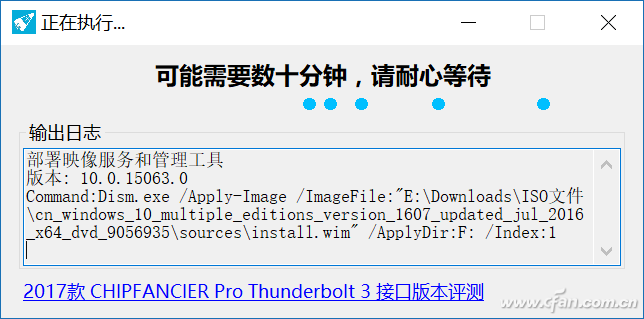
Why do I recommend Windows To Go? First, it allows you to experiment with multiple systems without damaging your original system, keeping your base system clean. Moreover, the plug-and-play nature gives you immense flexibility. Think about it, when you want to revert to a single system, you’d have to remove extra operations, adjust partitions, modify startup items, and go through a more complex process. That’s quite troublesome, isn’t it? With Windows To Go, it’s much simpler—just plug in a USB drive and you’re ready to go. No need for a hard disk to boot—done!
Finally, one advantage of using Windows To Go is that if your original system crashes, you can use it as a repair tool, which is more straightforward and intuitive than WinPE. There’s virtually no technical barrier, making it accessible to anyone. How cool is that?
Oh, and if you’re interested in trying a system other than Windows, head to the Windows 10 app store and search for "Ubuntu"—you’ll find it there!

Cloud Storage PCB,Smart Home PCB,Pcba Circuit Board,Pcb Customized
Dongguan Jingling Communication Technology Co., Ltd. , https://www.jlpcba.com