In the previous blog, the author Blue Boxing Bugs has taught you how to build a clicker game on the 410c development board. You can complete a very interesting answering game development with this blog, but this game is developed by Americans. The use of all the English question bank, even if you build this clicker game machine, everyone wants to get out to play for everyone, it is estimated that few people can read the meaning, especially some of the English topics, let Chinese friends are hard to ponder, and naturally they lose the fun of the game.
Figure 1 below is the answerer game demo displayed by qualcomm on Beijing makefire. It is all in English. It has been checked online. There is information about this demo, that is, the blog just mentioned. Here, the blue boxing bug has taught you how to Set up this clicker game demo, but unfortunately, according to the information he gave, there is only one English installation package. After installation, I don’t see any settings and configuration to run Chinese question bank. Is there no way to let He runs the Chinese question bank? ? After thinking about it, this should be directly available through the modifier question bank resource file, but how to modify it, because there is no previous development involving win10, so the amateur toss for a week, and finally through various twists and turns and ask all heroes, Finally, I changed the English question bank of this demo into Chinese, and I was free to change the title. Here I will teach you how to modify the resource file of this demo and turn it into a demo that can be run on win10Iot.

Figure 1 The running effect of the English version of the 410c-based game demo
First, we download the clicker installation package. The English version of the download address is: http://pan.baidu.com/s/1kU7XcSR. The download address of the sigbTools tool is: http://pan.baidu.com/s/1jIdhpem After completing the relevant data download, you can directly perform the installation test. At this time, if we directly install the English package and run the demo, there is no problem. After running, you can use the English game demo interface shown in Figure 1 to play the game.
Then we replace the English question bank file in this installation package, here we can extract the English installation package, and then see the directory and file structure shown in Figure 2 below:
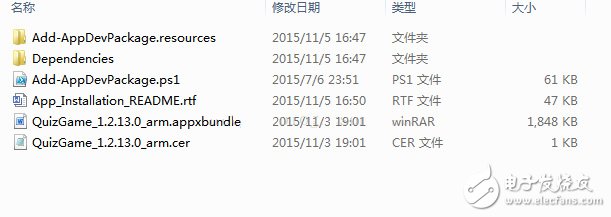
Figure 2 File structure in the decompressed installation package
Here we can see that there are multiple files, the key files are the dependecies folder, QuizGame_1.2.13.0_arm.appxbundle file and QuizGame_1.2.13.0_arm.cer, where the dependecies file mainly contains platform-related support, here Mainly used ARM related files, which open the ARM file in the Dependecies directory can see two platform related files, here you need to select these two files in the subsequent installation of the application to 410c.
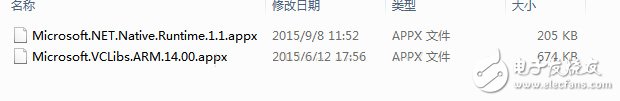
Figure 3 Platform related files in the dependecies/ARM/ directory
QuizGame_1.2.13.0_arm.appxbundle, is the installation file, this file is actually a RAR compressed file, we can open it with WinRAR compression tool, you can see the file structure under the file is as follows:

Figure 3 QuizGame_1.2.13.0_arm.appxbundle file content structure
Here we can see a QuizGame_1.2.13.0_ARM.appx file, this file is actually a .rar compressed file, double-click this file, you can see the contents of this file, as shown in Figure 4.

Figure 4 QuizGame_1.2.13.0_ARM.appx
In the above picture, we can see an Assets file. Here, we can find what we want, that is, the QuesTIons.xml file, which is a file describing the database information of the demo. All the title information is written. Into this file, you can double-click to open and take a look, as shown in Figure 5 below, you can modify the question bank by editing this file, but we must edit the file in accordance with the original format of the file, otherwise it will appear read Wrong information written.

Figure 5 QuesTIons.xml file content
Ok, here, we can modify this file to change the contents of the question bank. We will modify it into Chinese format as shown in Figure 6 below, and then save it to the compressed file. At this time, we have completed the clicker game demo installation package. Replacement of the question bank file.
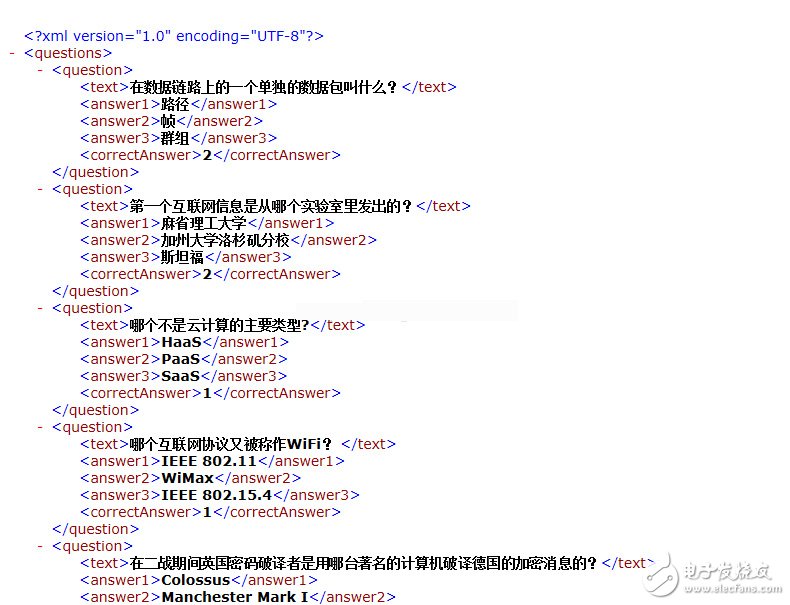
Figure 6 The question bank is modified into Chinese
Here we can find that we only modified the information in the question bank during the whole process. The other information has not been modified. We can try to connect the 410c development board to install and test the installation package. Here we will see the installation failure. Here we return In the past, I have mentioned a QuizGame_1.2.13.0_arm.cer file. This file is actually a certificate file. The win10 operating system can verify the application. This is because the certificate file causes the application installation to fail. Therefore, we also need to re-sign the entire application to re-sign the modified installation package to generate a new certificate. Here we use the signtool tool to re-sign, the re-signing process is as follows:
1) Download the signtool toolkit to extract
2) Copy the signtool toolkit and the signAppx.cmd script to the downloaded and modified demo installation package, as shown in Figure 7 below:
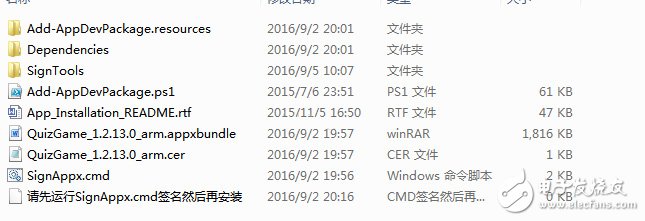
Figure 7 Add the signtool toolkit to the installation package directory
3) Double-click the run signappx.cmd pop-up box to select None, complete the verification and generate a new certificate file.
4) Reinstall the clicker demo program on 410c, and the effect of displaying the Chinese title can be seen as shown in Figure 9.
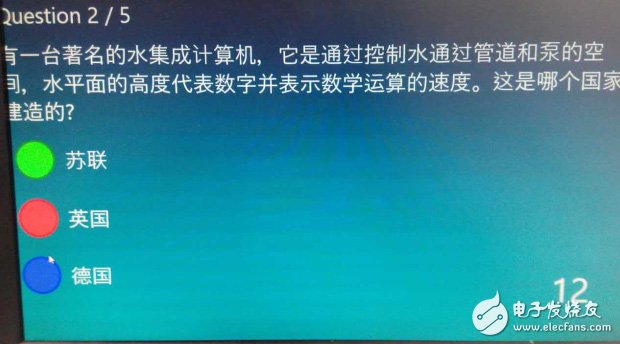
Figure 9 Chinese question bank answerer demo running effect
Here, we have completed the replacement of the Chinese question bank of the entire clicker demo, and replaced it with our own Chinese question bank. In fact, this is just a simple application. It is more about telling everyone how to re-sign in the win10 environment. Replace the resource file.
High Frequency PCB
High frequency PCB also called HF PCB.The RF frequency range is typically from 500 MHz to 2 GHz, and designs above 100 MHz are considered RF. The microwave frequency range is anything above 2 GHz. There`s a considerable difference between RF and microwave circuits versus typical digital and analog circuits. In essence, RF signals are very high frequency analog signals. Therefore, unlike digital, at any point in time an RF signal can be at any voltage and current level between minimum and maximum limits. We have much experience in this filed,up to 60 GHz PCB we made.
1.Made of special Resin system material with Low ER and Low loss factor
2.Hybrid Build up mix of FR4 with Low loss material3.Tight Impedance control
4.Used in Automotive, Radar, CAR to CAR communication, Distance Assistance, Active Drive Systems
We say high frequency ,also like RF PCB and Microwave PCB as they are special material too,not usual FR4 .We have Taconic,Rogers,F4B,F4BM.PTFE material in stock.With this,we can do your special boards quick turn.Unlike other suppliers need long time to purchase material.
RF PCB,RF Electronic PCB,RF Design PCB,Specialize Flex RF PCB
Storm Circuit Technology Ltd , https://www.stormpcb.com