In order to make your article-writing process smoother, you can remove the brackets directly to serve as a heading, or you can delete everything according to your preferred structure (Ps: this sentence must be deleted, okay?). The editing system allows me to remove this sentence... I paused for a moment... because I hadn't figured out how to start yet... so I decided not to delete it after all...
It's hard not to recall, my habit of picking up things seems to have grown from visiting and getting to know Aunt Zhang. Every day, I'd browse through various fun and useful items, then impulsively buy them.
Phil can (FILCO) FKBN87MRL/EB2 "87-key second-generation" mechanical keyboard with red switches costs 1099 yuan on Jingdong. I decided to buy this one due to several reasons. Firstly, FILCO is known as aå‘烧artifact, which was my primary reason for choosing this brand. Secondly, I needed a mechanical keyboard that was lightweight and user-friendly, which led me to eliminate the 104-key version and opt for Bluetooth connectivity. Lastly, I needed the ability to easily switch between two computers at any time, ruling out the mini-rabbit drive since it only supports Bluetooth and cannot switch back and forth.
The reason I chose the red switches was also straightforward. I already own green and tea switches, and a black switch was gifted to me by my brother on his birthday. I tried those out for a few days. This time, I wanted to give the red switch a shot.
Appearance Gallery:
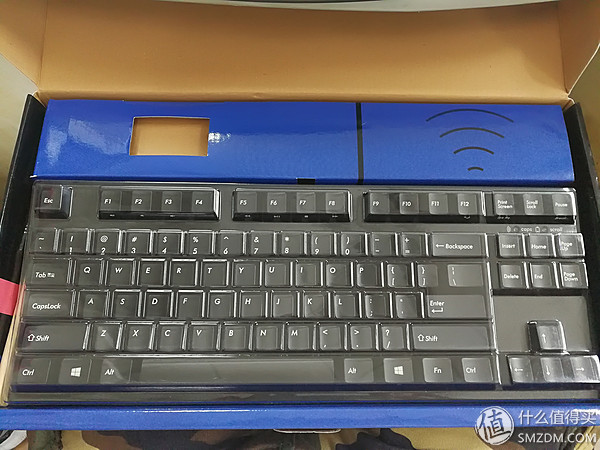

First off, let’s talk about the packaging. This dust cover feels pretty cozy.
The accessories include a USB cable, though I prefer to use it plugged in. There are also three replacement keycaps and a puller. A manual is included (it’s essential to read the first time), along with an extra Bluetooth receiver from the seller.
One on the front and one on the side, I went with black. White does look sharp, but unfortunately, there isn’t a dual-mode red switch option available in white. That’s why I didn’t get the 87-key red switch. However, I wasn’t disappointed because the physical keyboard itself looks more refined. The craftsmanship appears top-notch, and the materials feel solid.
Experience and Feelings:
There are two connection options: USB and Bluetooth. Naturally, I picked Bluetooth. I inserted two AA batteries (the legend says they last over six months), and there’s a blue and yellow indicator light on the upper right corner of the scroll wheel that flashes alternately when entering pairing mode. On my desktop, I installed a Bluetooth adapter provided by the seller, named CSR 4.0. After connecting to my two computers, pressing FN + Ctrl + Alt waits until both lights turn on, then you can select the device you want to connect from 1 to 4. 1 corresponds to my desktop, and 2 to my laptop.
Here’s a little tangent: I bought this keyboard for the convenience of switching between two computers. Before purchasing, I specifically asked the seller how long it would take to switch. Everyone initially told me it would take a few seconds. When I asked if it could be within five seconds, they still said a few seconds. I bit the bullet and bought it anyway. The actual experience is that it takes about 3 seconds to switch back and forth, which is perfectly adequate for my daily usage.
When I received the keyboard, I showed it to the lab kids. “Why is it so heavy?†they asked. The build quality is indeed solid. The keycaps are smooth and non-oily. To the vast number of valued friends out there, I’m looking to buy some keycaps to replace a few keys on the keyboard. The colors should match the black design. I’ve looked on Taobao but haven’t found anything that satisfies me.
In terms of sound, I find it quieter than the Qing switches. I used to work in the lab with green switches, and it didn’t bother anyone. The sound is even softer than the tea switch. It won’t disturb others.
Lastly, the feel. This is perhaps the most abstract aspect. My verdict: personally, if this is your first mechanical keyboard, you might consider the green or black switches. If you’re serious about mechanical keyboards, definitely go for the red switch. Other options like tea, milk, gray, or white switches can be tried if you’re interested in exploring further.
Specifically, it doesn’t have the rustling sound that my green switch had. In the average person’s mind, the green switch aligns with the definition of a mechanical keyboard. There’s also no need for as much trigger pressure as the black switch, and the feedback is incredibly fast. The red switch keyboard has a lighter trigger pressure and provides feedback instantly. Compared to the green switch, it feels smoother and I enjoy it more. If I had to describe it, it feels like cotton candy. You might want to try this one before splurging on more expensive mechanical keyboards. Of course, the lab kids have always thought my 1k keyboard feels like a regular one. The keystrokes still confuse them. So either read this again or ask friends to revisit the conclusion of the previous paragraph.
To Sum Up:
The FILCO 87 dual-mode red switch is truly a fever keyboard for me. The build quality is excellent, and the feel is top-tier. I’m not sure if I’ll continue using it as a family heirloom. In just a week, I’ve used it to complete an 8-page paper translation and two conference papers. Previously, when I used the green switch, my fingers felt fatigued.
As for the drawbacks, I think there are a few. The first is the price. Most prices in Japan range between 400-600, but the premium in China is particularly high, making this purchase somewhat emotional. I’m sure there will be big shots in the comments section to suggest cheaper alternatives from the same manufacturer. Next is the lack of lighting. Lighting is a must-have for some, but it’s not a dealbreaker for me. Finally, it’s not fully compatible with OS X. It relates to the layout and requires software tuning and keycap changes. There’s a software called Karabiner. If you have similar needs, check it out, though I don’t quite understand how to use it.
Please don’t dislike it just because you don’t like it.
A rackmount Server is designed to be mounted in a standard server rack. Server racks are metal frames with standardized dimensions that allow for the efficient organization and management of multiple servers and other IT equipment. The term "1U," "2U," "3U," and "4U" refers to the height of the server in "rack units." One rack unit (1U) is equal to 1.75 inches in height.
Rackmount servers come in 1U, 2U, 3U, and 4U heights. 1U is compact (44.45 mm), cost-effective for maximizing servers in small spaces, and lower power consumption in some cases.
However, it's limited in expansion capabilities and generates more heat. 2U stands at 88.9 mm, with more room for expansion, suitable for moderate performance needs, and a good balance between space and functionality.
3U is 133.35 mm tall, offers significantly more room for expansion and components, ideal for high performance applications, and can handle complex workloads with redundant power supplies. 4U is the largest at 177.8 mm, providing maximum space, suitable for mission-critical applications, and is expensive and high in power consumption. The right choice depends on factors like space, performance, expandability, and budget.
1U Network Server,1U Rackmount Industrial Pc,1U Network Appliance,1U Rackmount Server
Shenzhen Innovative Cloud Computer Co., Ltd. , https://www.xcypc.com