It is precisely because of this situation that smart TVs that integrate various resources are on the stage. Unlike traditional TVs, smart TVs are richer in content, more stylish and more user-friendly, so children, young people, and old people can watch their favorite programs in real time, and once the living room master returns. And let the family reunite together. Love is together, this is the core concept of the 17TV 55S9i that the author evaluates today.

17, not "17" but "1" and "7" together. When I learned the meaning behind the brand name, the first picture that the author came to mind was with his family in the living room, waiting to watch TV programs. The Chinese people pay attention to the concept of home, but they only hope that they can get rid of the temptation of mobile phones and computers when they want to get more together. What you need at this time is a smart TV with great content and an excellent interactive experience. It has everything you and your family need and want.
Next, the author will lead you to experience the unique charm of 17TV 55S9i “Love is togetherâ€. It is up to you to decide whether it has the magic to bring you back to the living room.
Positive appearance: simple and warm
The front of the TV is a window for communication between users. The front design of the 17TV 55S9i is very simple. The black screen occupies the entire space. If it is not the following picture that was intentionally tilted at a certain angle during shooting, the user may even find it with a golden border. . This eye-catching 55-inch LED screen has a resolution of 38,402,160 pixels, which is 4 times the size of the 1080P Full HD screen, reaching 8.29 million and 100% of the 4K screen. In addition, the dynamic contrast of the screen is 8000:1, the refresh frequency is 120Hz (3D), 60Hz (2D).

It is worth mentioning that the 17TV 55S9i adopts active shutter 3D technology, so users can easily watch 3D movies with full HD resolution at home, get a cinematic visual experience, and experience immersive effects.

In addition to the black screen border, there is a circle of Champagne and Gold in the outermost layer of the 17TV 55S9i, which is more stylish than the traditional black stereotype of television. At the same time, Champagne Gold covers the side and base of the 17TV 55S9i, which is very good in oneness, and is also more beautiful with other household items, adding a touch of grandeur and warmth to the living room.

There is a gold 17TV logo just below the screen. On the right side of the logo, you can see the power key prompt logo. The power button is just below the icon. In the following text, the author will make further introduction. The first reminder of friends is that it is very different from your common power button.


There is also a JBL logo in the bottom right corner of the 17TV 55S9i. The 17TV 55S9i is equipped with JBL enthusiast speakers, which are on the bottom of the TV with the power button.

On the positive side, the 17TV 55S9i does not have too much embellishment, presenting a simple beauty with a black screen. If you look closely, you will find the surrounding of champagne gold. The subtle contrast in color will further enhance the product's perception. Therefore, the first impression of the 17TV 55S9i can be called "ornate".
Back appearance: fine texture
The back of the 17TV 55S9i can be divided into two parts, the upper and lower parts, all of which are designed for industrialization, and the overall appearance is more concise.

The upper part is lighter in color and has a finer texture on the surface, which has the texture of a silk fabric. Symmetrical arrangement of two screws, there is better concealment. And the side of the fuselage is over-designed, not only has a champagne gold frontal frame, but also fuse the back of the body's delicate texture.


In the lower back, you can see the champagne gold back cover surrounded by "C type". This C-shaped slot is exactly the outlet for TV cooling. To prevent the upper air outlet from entering the dust, the upper half of the rear cover of the fuselage transitions here to adopt a convex curved design, which effectively prevents dust from directly entering the chassis. Internally, it is easier to clean up.



There are two screw holes in the back cover of champagne gold body, this is for the 17TV 55S9i can be hung on the wall and prepared.

On the left side of the back of the camera body, we can see that the power cord can be sorted out with its own cable manager to prevent the excessive power cable from affecting the overall appearance.

There is also a JBL logo and 17TV 55S9i power rating plate.


Corresponding to the right side of the fuselage is a neat row of interfaces. Each interface corresponds to a legend, and the design is very user-friendly. The interface located on the side is more convenient for the user to use, compared to the design at the bottom of the fuselage, it is obviously much easier when connecting various external devices. These interfaces are cable, antenna, headset, maintenance, audio, component/video, HDMI 2.0, HDMI 1.4, USB 2.0, USB 3.0 and SD card slot from left to right. A full range of interfaces allows easy connection to various peripherals such as laptops, stereos and more.

In addition, in order to make it easier for the antenna to be connected to the TV, an antenna isolator is also included in the 17TV 55S9i's package, which can be extended to make it easier to connect the antenna.


Overall, 17TV 55S9i's back design has a very good symmetry of the body, to industrial design makes it look more simple and beautiful, complete interface on the side is very convenient to use, to meet the various needs of users daily use. In the design of many details, the practical and human experience was taken into consideration, which effectively improved the user's experience.
The bottom of the fuselage: strong and beautiful
The base, which stands as the "base stone" for the 17TV 55S9i, is naturally strong in the first place. The base of the 17TV 55S9i uses a "V" design with metal inserts, making it more rugged. Even if you shake the TV, it is not easy to fall. This is very important for users who have children at home. After all, children do not know that television is used for viewing instead of being used for overthrowing!

In addition to being sturdy, the pedestal also takes care of the aesthetics and echoes with the color of the frame of the fuselage, so it has a good one-piece look and feel. In the place where the base and the table are connected, a thick rubber mat is added to increase the damping and stability of the body and the tabletop, and at the same time, the occurrence of scraping is avoided.

The base and the fuselage are connected by metal fixing pieces, which are very firm and do not need to worry about. And when hanging, two pieces of plastic in the attached accessories can fill the position of the fixing piece, so it is more beautiful and also avoids dust entering.

The following is the author's unique power button. This white button has a directional indication around it, so it is actually a "rocker" and it functions like an empty mouse. It is more interesting to use (of course, this spare wheel is available when the remote has power). The transparent object on the right side of the power button is the indicator light. This large piece of plastic transparent material can allow the light to be better scattered out and play a good role in prompting.

The part between the two pedestals is the speaker. Because it is directly below the screen, when watching a video or listening to a song, the sound is spread out from the middle of the screen and has a good listening experience.

The bottom of the 17TV 55S9i made a visual extension from the look-and-feel. The color matching and the fuselage body have been added to increase the overall appreciation. The base metal inlay is also strong and durable, eliminating the user's worries.
Accessories and Remote Control
Before introducing the 17TV 55S9i's remote controls and various accessories, I first need to mention one thing - stamps! For many users, the stamp records are good memories, endless thoughts and deep attachments. Today, we almost have a mobile phone. Stamps, letters and post offices all seem to have become the past. However, this does not mean that they have already launched the stage of history. Although stamps and letters are no longer the main means of people's communication, it is believed that many friends still insist on using mail postcards to convey emotions. In a sense, stamps, like television, are not a crucial item for many users, especially young users, but a kind of memory, an embellishment.

In the packaging of the 17TV 55S9i, stamps can be seen everywhere, ranging from giant stamps on outer packaging to plastic packaging on accessories. It can be said that seeing all this will trigger our memories. In today's popular words, this is a feeling!


The accessories of the 17TV 55S9i (that is, the spare parts remaining after the TV station is up) include two base decoration pieces (that is, the decorations mentioned above instead of the base fixing pieces when hanging), an AV and audio patch cord, and an antenna isolator. In addition to these, is the need for the author needs to focus on the remote control - air rat.
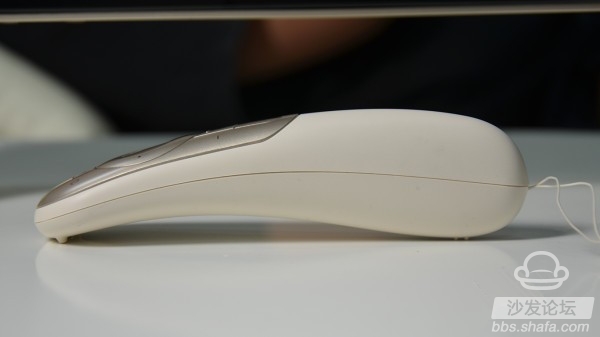
It's not so much that the air mouse is a remote control, it's better to say it is a full-featured mouse. The biggest highlight of Air Rat is the brand new TV interactive experience it brings. Compared to other smart TVs, the switch between various menus and interfaces depends on step-by-step operations. The air mouse can "point to where it is" just like the mouse. The original complicated operation is one step faster and more accurate.
The design of the air rat is the same as that of the 17TV 55S9i. The surface can be divided into two parts: champagne gold and cloth texture. The surface of the button area is champagne gold, which is lined with user-used function keys. It is worth mentioning that there is a voice button at the bottom, which is one of the highlights of the empty mouse. The user can directly hold down the voice key and issue an instruction to the air mouse. The TV will complete the corresponding operation and it is still very useful. Don't worry when the air mouse is not lit enough. The TV will show the battery status to prevent the user from being caught off guard.

The air mouse can be as flexible as a mouse. Thanks to its Freespace air pointing and motion control technology, it can achieve automatic calibration, intelligent motion stabilization, and azimuth compensation. In order to fully enhance the experience of the air rat, high-sensitivity omnidirectional microphones, 3-axis gyroscopes, and 3-axis acceleration sensors are also integrated in the interior. In addition, the space available for the rat is very wide. For the average family, even the bedroom can be used to complete the operation of the 17TV 55S9i in the living room. The premise is that you see the screen display.

In addition, the empty mouse can perfectly control the set-top box to change, so no other remote controller is needed. Compared to other products in the market, the operation is much simpler. The appearance of the air rat is an arc design that conforms to ergonomics. This is the industry's best grip remote control that was created by 17TV 55S9i based on hand data from 20,000 people. At the same time, the fabric texture on the surface of the holding area is slip resistant and stain resistant. The raised design on the back of the remote control ensures that the air mouse stands steadily on the desktop.


Today, consumers demand more and more experience. The appearance of the air mouse not only brings a brand-new and efficient operation method to the smart TV, but also is more intelligent and humane, reducing the practical difficulty of the smart TV. Both the elderly and the children can easily get started and use the tradition for a long time. The remote control is too difficult to use.
System: Yun OS+ Sandwich UI
In order to enhance the user experience, the 17TV 55S9i divides the first screen of the TV into three separate interfaces according to the content, which are: live TV, VOD and applications. Users only need to simply switch the screen to achieve the use of scene conversion, convenient and efficient. There are three small icons in the upper part of each first screen, followed by one-click acceleration, tiger and mother, and sister-in-law! Seeing the tiger and mother everyone may think of a hit TV drama for the first time, then the tiger mother on 17TV 55S9i has What kind of effect? I will focus on the following introduction!

In the upper left corner of each first screen, the weather conditions of the corresponding city are displayed, and in the upper right corner are the SD card, WIFI and time reminder.


It is worth mentioning that the 17TV 55S9i's first screen design is quite the style of a high-end magazine. The background color is a solid color gradient, which makes the content more prominent and prevents users from falling into the visual fatigue of colorful designs. In the live TV interface, there is also an on-demand station with video video carousels.

17TV 55S9i's VOD interface has a huge amount of content resources, integrates BesTV, iQIYI, sohu, Ali and other content providers, and provides Premier League and NBA broadcasters. The majority of foot/basketball fans deserve attention! Compared to Xiaomi For other smart TV brands, the resources of 17TV 55S9i in movie theaters, television shows and variety shows should be enriched.

17TV 55S9i also has a unique highlight, that is 0 seconds to broadcast. Through pre-loading technology, point-to-point video can be played, combined with functions such as pause buffer, slice header, breakpoint resume, stream adaptation, etc., to better enhance the VOD viewing experience. When viewing the corresponding video resource, a small floating window will pop up, the display content will be more concise, the content theme will be prominent, and the user will operate the air mouse more easily than many products on the market.
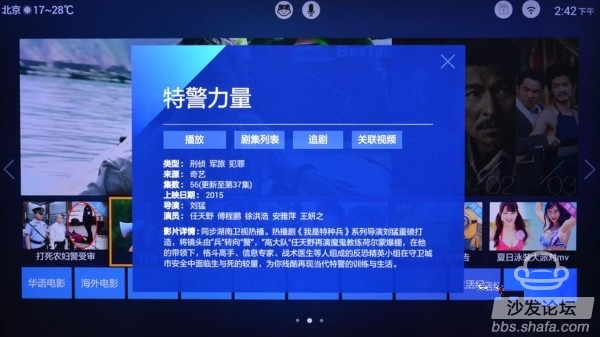
There are 10 tabs at the bottom of the VOD page that make it easy for users to quickly find what they want to see, or to watch previously collected content.

Previously, 17TV 55S9i's team learned that many users may experience slow video loading when using smart TVs. The reasons for this problem are not so much related to television and network speed, but they are the source of ordered video sources. Not suitable. In order to solve this problem, in the 17TV 55S9i added the cloud cloud customer service options, users can detect the video source, find the best state to connect, in order to get a more smooth and efficient experience.
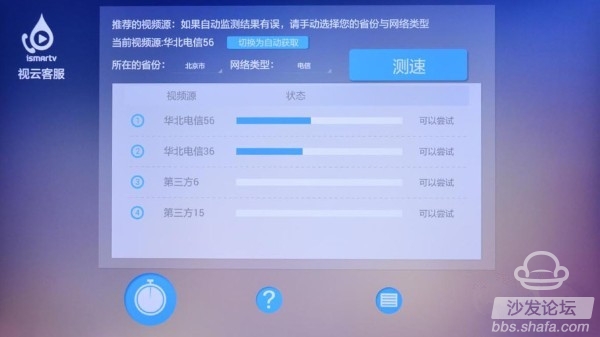
In addition to the user's manual search for video content, it can also be directly searched by voice. Just say you want to see the name of the movie, for example, "Play movie brute detective", "Play new episode 2" and so on. The 17TV 55S9i's voice search is equipped with the name error correction technology, so the recognition is more accurate. In addition to searching for a corresponding video resource, the user can also search for an application store or a local application through voice search.
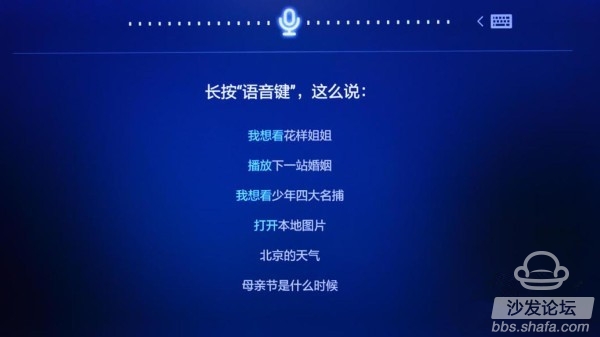
For users who like to pursue episodes and watch movies, the 0 second broadcast can be used to enhance the use of feelings, and no longer have to waste time in the video loading process. In addition, the 17TV 55S9i's interface design style focuses on the content and makes the design of the interface background more simple, so that the user can better pay attention to the content when using and avoid visual fatigue.
Rich application interface resources
One of the great advantages of smart TVs over traditional TVs is that they have a variety of applications that meet the needs of different users. The 17TV 55S9i has a unique air mouse, so there are a large number of games in the app store that are suitable for air mouse operation, so there is a similar sense of use. Under the application interface, users can view local videos and pictures, etc. The 17TV 55S9i equipped with a USB 3.0 interface can read HDD data very quickly, so it can smoothly play video resources on the HDD even through 4K movies.

Many friends can not leave the computer because there are many excellent games on the computer, and the way to operate many of them is mouse clicks, such as chess and tower defense games. Rats and mice have many similarities, so they have a great advantage in these games. You can quickly enter the app store and download various applications on the first screen of your app. It is worth mentioning that games such as the Polk Landlords and Fantasy Westward Journey 2 are all punished on the 17TV 55S9i, and the popular mobile game turf legend, defend radish, with the air mouse on the 17TV 55S9i can also be comparable to the operation on the phone Experience, thanks to the large screen will show more intuitive shock visual experience.
In addition to a wide variety of entertainment applications, 17TV 55S9i Shanghai is pre-installed with a variety of practical life service applications, such as Chunyu doctors, allowing users to stay at home from the nearest pharmacy and hospital, and communicate with doctors at any time. Ask about the condition, as well as a lot of health tips. In addition, for those who want to go to the theater to watch movies, they can also purchase seats directly through the 17TV 55S9i. Food goods also have welfare, gourmet Jie, through the 17TV 55S9i 4K screen to see food is not more mouthwatering? Learn all kinds of food quickly and let your family have a good taste.

In addition to downloading applications in the app store, the 17TV 55S9i can also be used to select and download applications on mobile devices such as mobile phones through WeChat binding. The user can see the WeChat assistant on the application store interface. After entering, the user can bind the WeChat by scanning the two-dimensional code, and then select the application to be downloaded on the mobile phone, which can be automatically downloaded when the 17TV 55S9i is turned on. (Even if you are not at home, you can choose from your mobile phone. If you go home and turn on the TV, you will find that the application has started to download.) It should be noted that the 17TV 55S9i can bind up to 3 WeChat accounts.




In addition to WeChat, users can also download independent applications - TV control to remotely control 17TV 55S9i resources. Users can download TV controls on their mobile phones, and then they can directly select videos on their mobile phones, and they can also use mobile phones to install various applications for televisions. At the same time, voice control and memory cleaning are also supported on the mobile phone.

Let's take a look at the author's process of playing landlords on the 17TV 55S9i. First of all, for the user to get started faster, there will be an empty mouse operating guide. After entering the game, it's just like using a mouse on a computer!




In the upper left corner of the exit interface, there are eggs - "cheat," will show the current number of remaining cards (used to bully the computer, simply cool).

The user can set and delete the 17TV 55S9i application management interface. If an application is set to common, it will be displayed on the first screen of the application.


17TV 55S9i's application resources are very rich, not only through the big screen advantage for the user to bring a more excellent visual experience, while the addition of the air rat has a more unique experience in entertainment, people can not stop.
Setup and system information
There is a setting option in the first screen of the application. After entering, the 17TV 55S9i can be set to include network and Bluetooth, audiovisual mode, application management, login to Yun OS account and other contents.


The network can be connected to the network via Bluetooth, and it is also very convenient to directly access the settings by clicking on the network icon in the top right corner of the first screen.


In the audiovisual mode, a simple setting can be made. After the automatic switching is turned on, the user automatically adjusts the content when watching the corresponding content. For example, the movie theater mode is automatically turned on when watching the movie.

The application management interface allows you to view the current storage status and application information of the 17TV 55S9i.


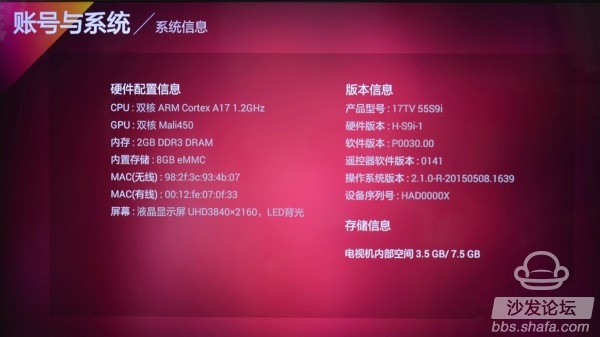
Device Information
In the account and system options, we can view the system information, and can also log in to the Yun OS by scanning the QR code. The login account is very convenient for the Taobao account. We can see through the system information, 17TV 55S9i uses ARM Cortex A17 1.2GHz processor, with 2GB DDR3 memory, built-in storage 8GB, enough to provide users with a smooth viewing experience. In addition, the 17TV 55S9i's content and system update cycle is very short, providing users with the best experience and the latest video resources in a timely manner.
Tiger mother is not afraid of bear children
Children nowadays have also become mainstream users of television, but unlike adults, children lack judgment and are also more sensitive to television content. Traditional television cannot be limited in content. Many bloody and violent images are not easily seen by children. This will have a negative impact on them more or less. In order to allow the children to watch television more healthily and relieve the care pressure of the mother (of course, also the father), there is a very interesting and practical function in the 17TV 55S9i, which is the tiger mother mentioned by the author above.
Listening to the name seems to be talking about a so-so mother, of course not. First of all, what kind of applications should we use to improve user experience? The author's answer is that entry requirements are low, and the fault-tolerance rate is very high! That is to say that this application has a good ability of "self-judgment" and will understand what to do in the absence of operations. "Tiger mom" means something.
After the 17TV 55S9i is connected to the network, the user can enter a budding mode by clicking on the "tiger mom" icon. Both the text and the picture are cartoon styles and look very friendly. The first thing that comes into our sight is setting options. The user has to enter some basic information about the baby, such as gender, age, duration of watching, content screening, and the corresponding response after the viewing time has arrived. Simple, but very important, but also effective, I believe these settings hit many parents' "pain points"!
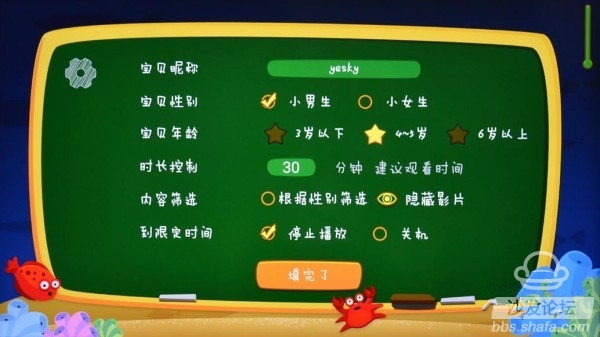
After entering Tiger Mode (child mode), the screen automatically switches to eye protection mode to protect children's vision by reducing the effect of blue light on the macular area of ​​the child's retina, eliminating flicker and adjusting screen brightness. And when the children watch TV, the “tiger mother†in the TV will remind the children to stay away from the TV, watch the proper time, etc. (“The Tiger Mother†may speak, maybe even better than the baby’s parents!)

In this mode also has rich content, including video and even learning resources, users can make their own adjustments. The voice search function mentioned in the previous article is also applicable in this mode, and at this time, the resources for the internal search progress of the “tiger mother†are effective, so as to prevent children from accidentally touching and jumping to other contents.


In Tiger Mode, there is a green thermometer in the upper right corner of the screen. This is the watch timer! It can be seen that the various icon designs in the Tiger Mode can be said to be children's drawings.
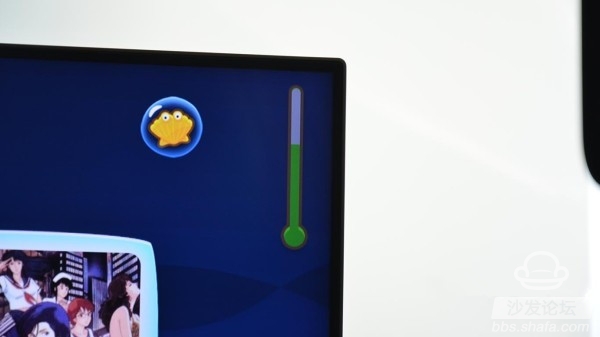

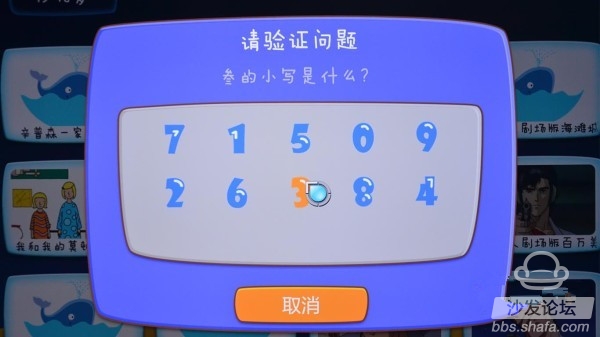
If you want to exit the tiger and mother mode, you need to answer the question! This is just to prevent the children from touching it by mistake. The question is very simple. The parents can make a choice if they look at it! If the question is wrong, the question will be refreshed. Parents When using it, you should pay attention to it. If you give the wrong answer, you may not be good. (My colleague once broke the record three times in error!)
Watch the video
Introduced so many contents, then let us "17" and 17TV 55S9i into the actual link! Since it is 4K TV, then watch the 4K video naturally bear the brunt! In the video viewing interface users can simply set and view in the upper right corner.
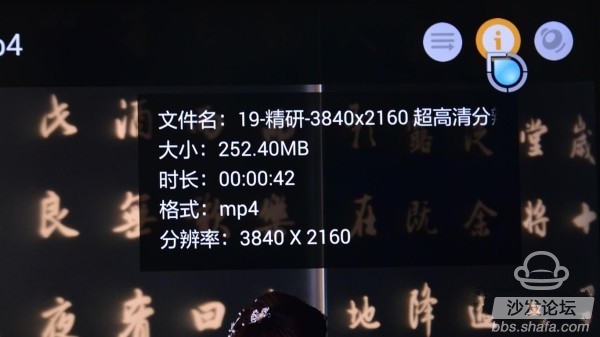



Through this set of play samples, it can be seen that the screen display is quite good and the details are clear. If the sample of the duck is cut open, does the outflow of oil make you feel hungry?
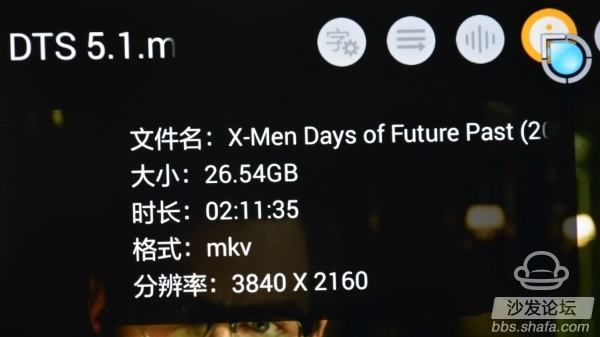
It may not be admirable to play a short piece of 4K test video, so let's look at a long, 4K movie.

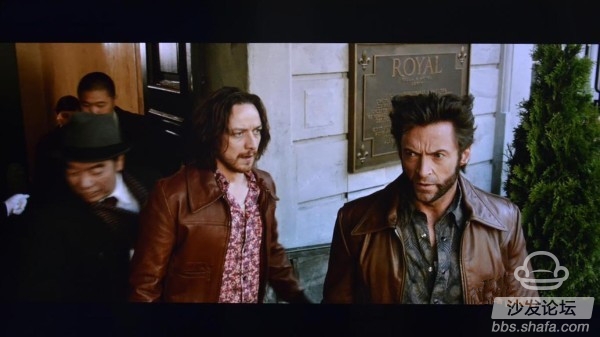
As shown in the figure, this video can be adjusted more, such as audio tracks.

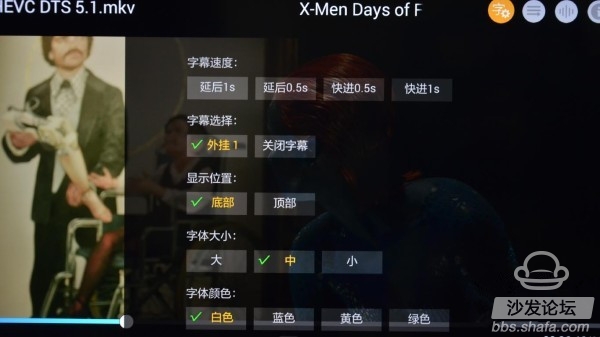
Let's look at a gravitational force. This is a very good space theme movie. The interpretation of space is quite outstanding and the scene is lifelike and shocking. Through the 17TV 55S9i's screen with shocking sound effects, people have a kind of immersive feeling!






55-inch 4K screen will show the details of the picture, the actual experience is quite good, while 17TV 55S9i realistic sound can not be ignored. The built-in JBL speaker, the high and low sound of the metal diaphragm, and the Dolby sound technology, make the stereo effect even better. It has an immersive feel in the user experience.
Love is at "17"
Through hands-on experience, I feel that there are many flash points on the 17TV 55S9i. The 4K screen and shocking sound attract movie, video and chase lovers. Tiger mothers are even more popular with parents. Of course, the children are sure Will be attracted by this sprouting interface. In addition to these, the empty rat must have left a deep impression on you. This flexible remote control has created a brand-new interactive mode for smart TVs, which not only makes the operation easier and faster, but also provides the user with a unique experience. Finally, the author tells you that the price of smart TV 17TV 55S9i is 3,999 yuan.
TV is not only an electronic product, but also a symbol of family reunion. Nowadays, with the development of society, parents spend time with their parents and their parents spend time with their children. For many post-80s and 90-year-old friends, it is already a kind of unrequited memory for the family to sit around and watch TV programs. . Now, think carefully about how many times a year to accompany your family watching TV and talking about the day? Maybe only on New Year's Eve, or even on New Year's Eve sitting on the sofa in the living room or holding a mobile phone in their bedroom to grab a red envelope?

17TV 55S9i, the idea that love is together is worth praising. Through its tiger-mother model, we can also feel the efforts of this product in the “reunion of familyâ€. In the future, 17TV 55S9i will introduce more excellent products, allowing the former masters of the living room to return to victory and let their families sit around the TV again to feel the affection they have conveyed.
Nowadays, many parent-child interaction programs have achieved great success. Many parents took their children to the cinema to watch “other children’s parents with their children playing gamesâ€. Then the author gave these parents a suggestion here: Why not? Spend some time at home with your child to learn homework, watch TV, go out to the park?
The author concludes
Lenovo 17TV is not more powerful than the popular models on the market and its price is not the most favorable one. However, its special functions and structured design for the sake of users have revealed its unparalleled dedication and sincerity. This model is now available on the Tmall. Interested friends can purchase it.



Lithium Battery Cells , Lithium Ion Battery 12V ,Lithium Polymer Battery 3.7V, Lithium Ion Battery 12V,China 18650 Battery ,18650 Li Ion Battery Pack supplier & manufacturer, offer low price, high quality 10000Mah 18650 Battery Pack,18650 Lithium Battery Pack, etc.
The 18650 battery pack is one of the most popular lithium-ion battery packsavailable today.
Powered by the 18650 battery, it is very reliable and boasts an excellent cost per kilowatt hour. The 18650 battery pack is commonplace for consumer electronics, electric vehicles, and energy storage systems. It can be found in medical devices, robots, industrial instruments, military equipment, and more.
18650 Battery Packs
18650 Battery,18650 Li Ion Battery Pack,10000Mah 18650 Battery Pack,18650 Lithium Battery Pack
Shenzhen Glida Electronics Co., Ltd. , https://www.szglida.com