Sometimes we use U disk or mobile hard disk to copy the software movie copy, always feel very troublesome .... For example, I have a movie downloaded on the computer, think of watching TV, have to find U disk or mobile The hard disk is copied and inserted in the television to see... And as a TV wall hanging person, it is very troublesome to insert USB alone, so use wifi to set up the equipment to share, achieve mutual visit purpose.
First of all,
1. Your TV and TV set top box must be smart.
2, TV and computer (or other equipment) in the same LAN.
3, the end of the visit to share settings, here to win7 and xp host as the end of the visit to set up a shared folder as an example.
The white file manager is installed in the TV. The use of a small white file manager is recommended because Xiaobai can classify and display the videos of all the different devices on the local network. It is not necessary to turn one folder in the LAN.
(This feature is very good, for example, my shared router and shared hard disk on the monitoring host, as well as shared folders on the computer, can be displayed on the TV as a category. It eliminates the need to find and switch folders in the LAN. )

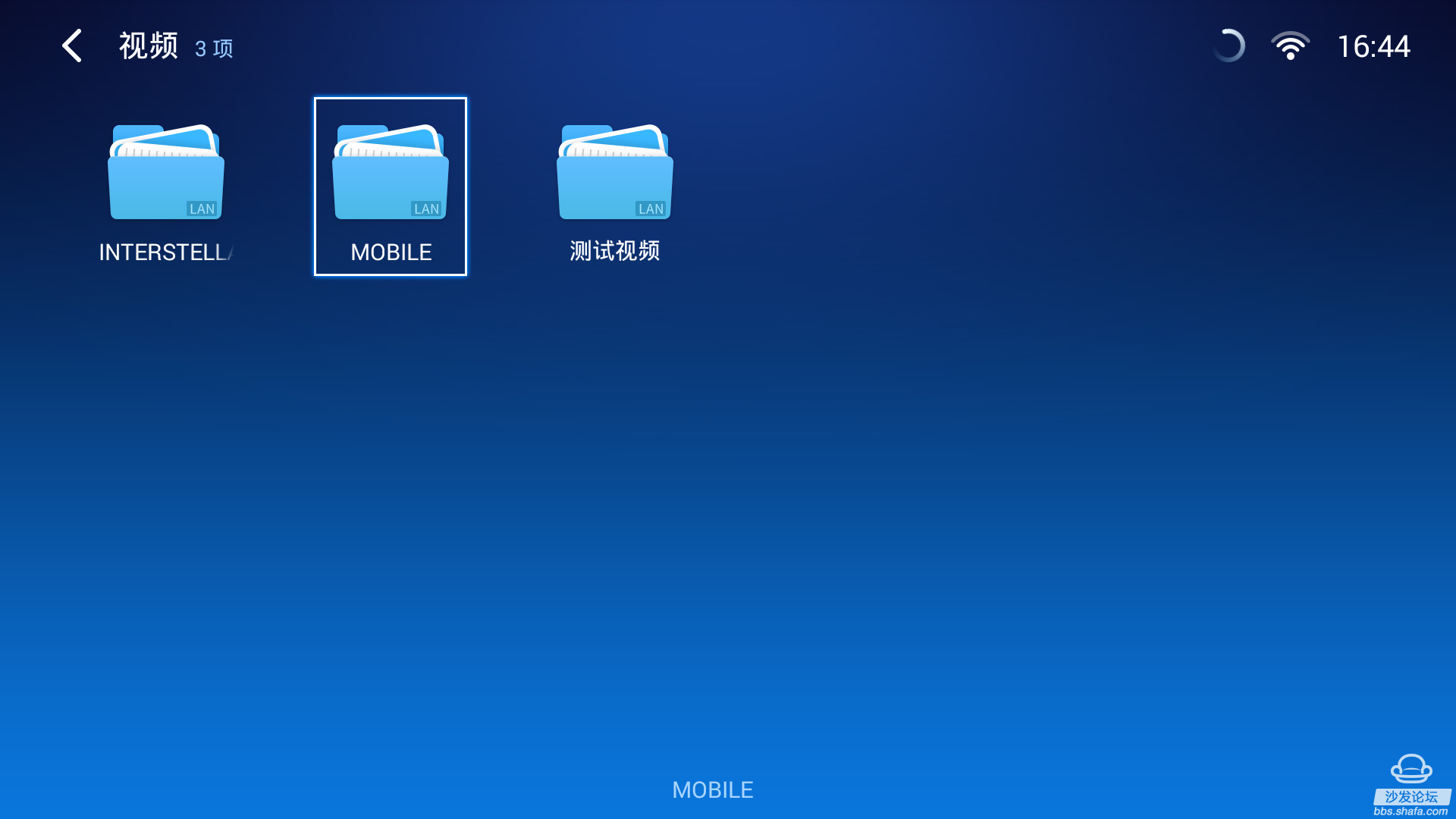
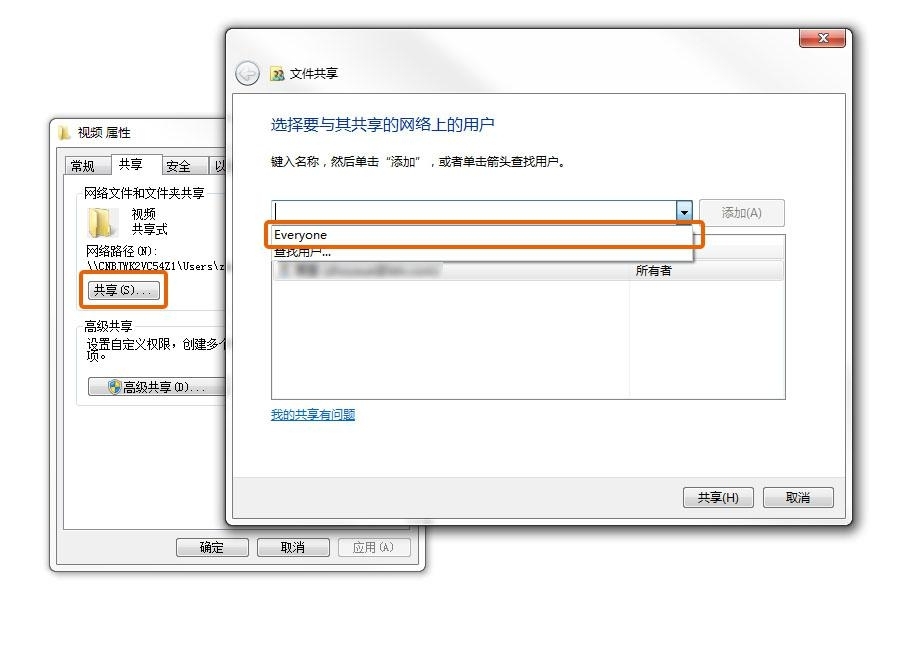
4. If “Everyone†appears in the user list, it is added successfully. Click “Share†to complete the setting.
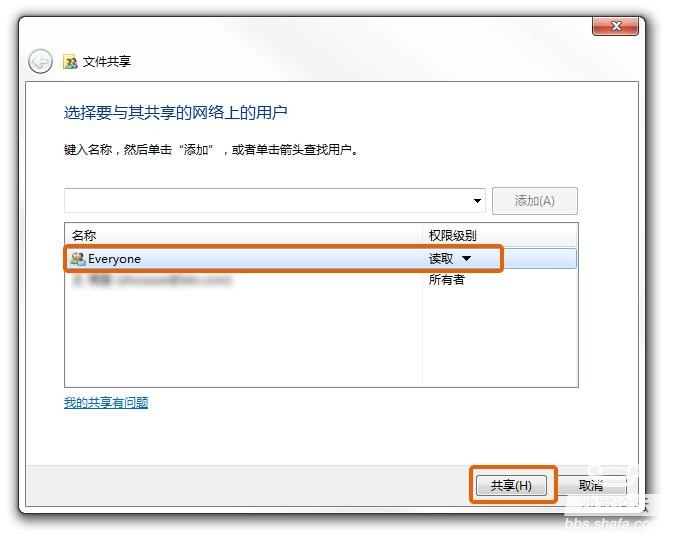
First of all,
1. Your TV and TV set top box must be smart.
2, TV and computer (or other equipment) in the same LAN.
3, the end of the visit to share settings, here to win7 and xp host as the end of the visit to set up a shared folder as an example.
The white file manager is installed in the TV. The use of a small white file manager is recommended because Xiaobai can classify and display the videos of all the different devices on the local network. It is not necessary to turn one folder in the LAN.
(This feature is very good, for example, my shared router and shared hard disk on the monitoring host, as well as shared folders on the computer, can be displayed on the TV as a category. It eliminates the need to find and switch folders in the LAN. )

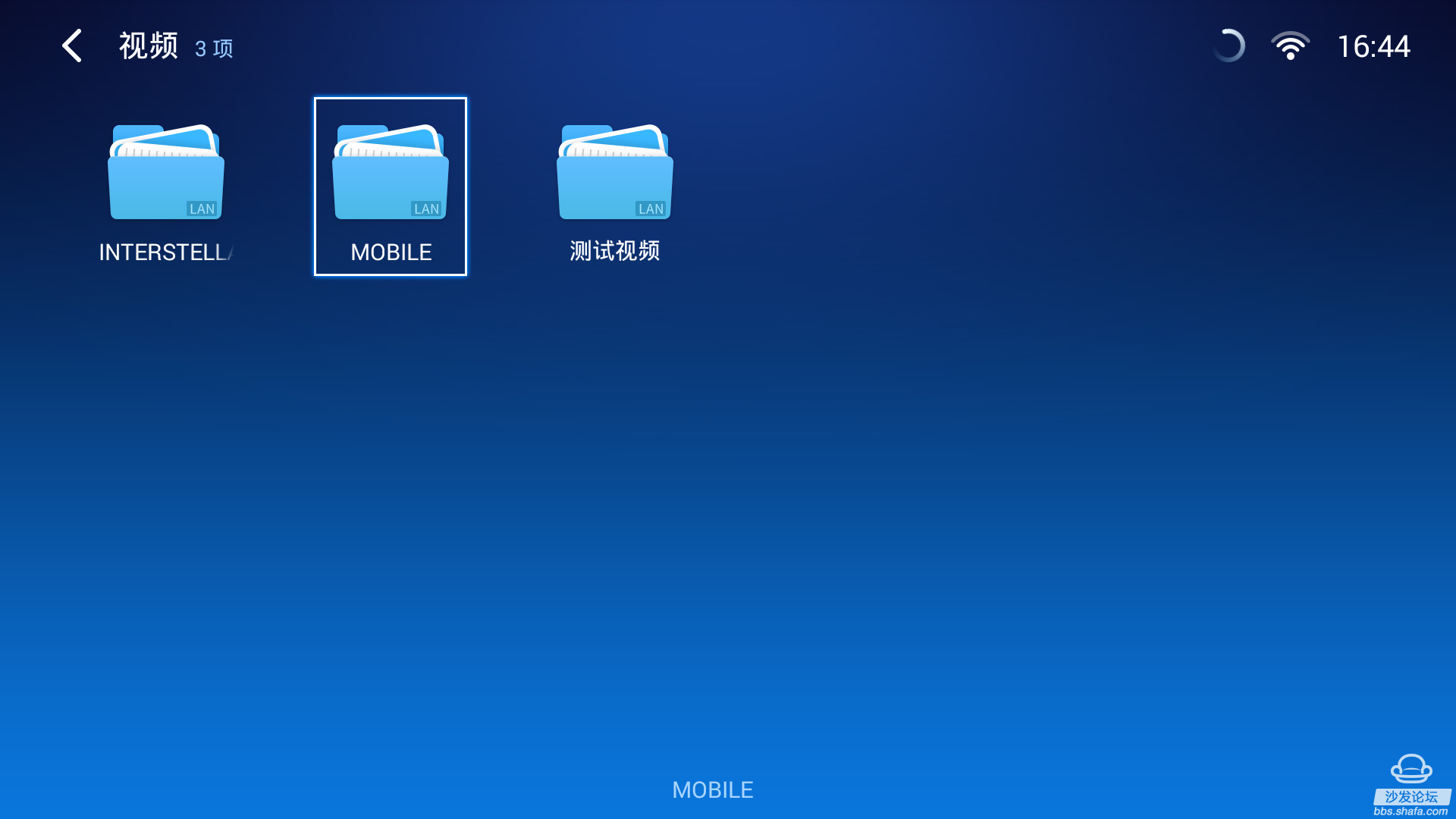
Win7 user setting method:
Step 1: Set up folder sharing
1. Right-click on the folder > select "Properties"
2. In the "Properties" window, select the "Share" tab > click the "Share..." button
3. In the "File Sharing" window, click the drop-down box, select "Everyone", click "Add"
Step 1: Set up folder sharing
1. Right-click on the folder > select "Properties"
2. In the "Properties" window, select the "Share" tab > click the "Share..." button
3. In the "File Sharing" window, click the drop-down box, select "Everyone", click "Add"
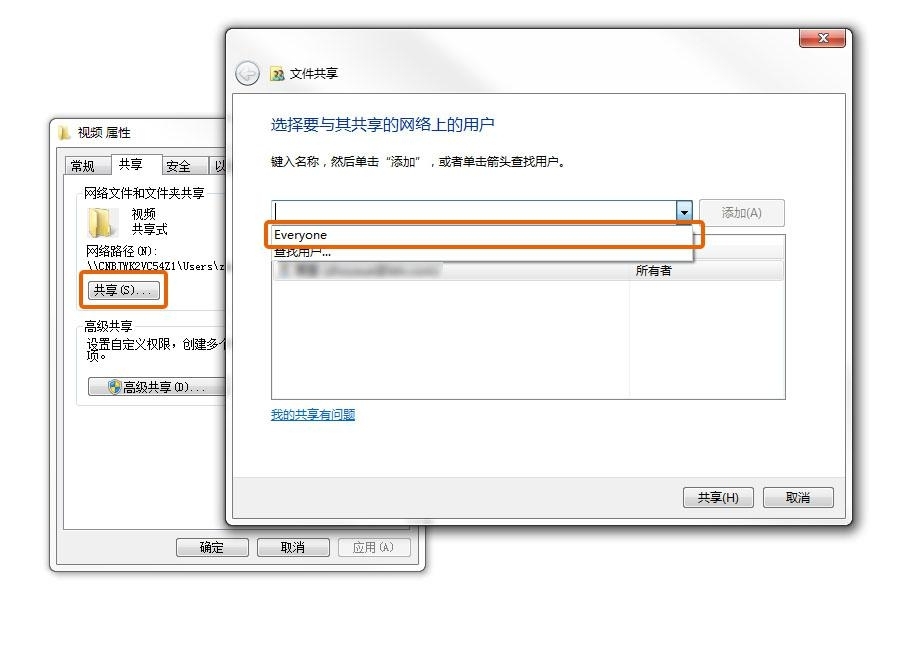
4. If “Everyone†appears in the user list, it is added successfully. Click “Share†to complete the setting.
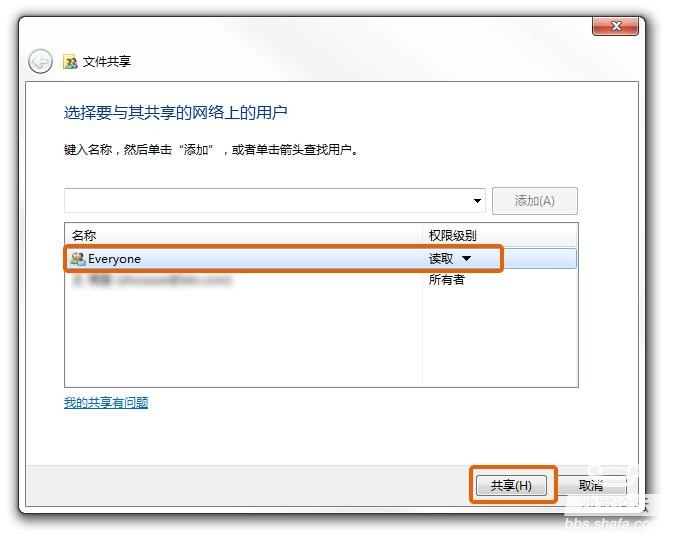
Step Two: Change Advanced Sharing Settings
1. Open Control Panel> Network and Internet> Network and Sharing Center
[2. Click "Change advanced sharing settings" on the left.

1. Open Control Panel> Network and Internet> Network and Sharing Center
[2. Click "Change advanced sharing settings" on the left.

In your Current Profile, select Enable Network Discovery, Enable File and Printer Sharing, and Turn Off Password Protection Sharing. Then click "Save Changes" and you're done!
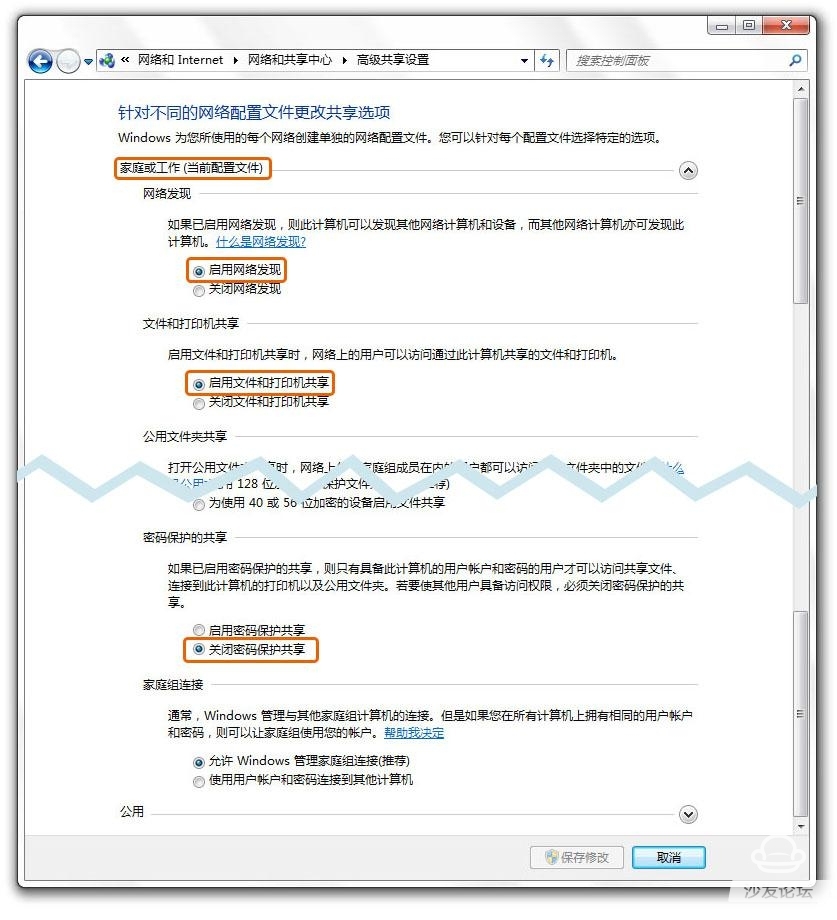
]XP user settings method:
Step one: Enable the Guest account
1. In the Control Panel, select User Accounts> Change Account> Guest
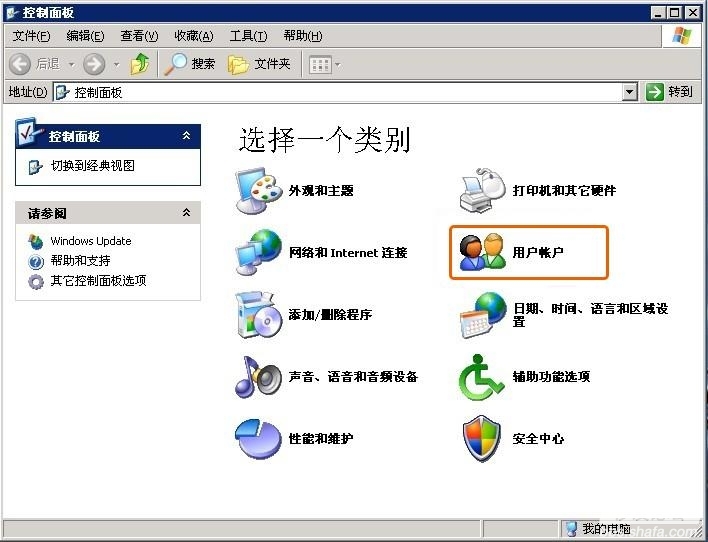
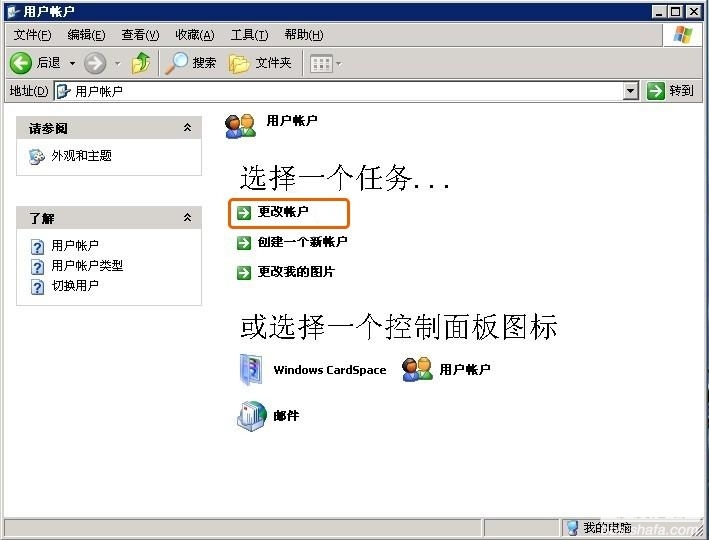
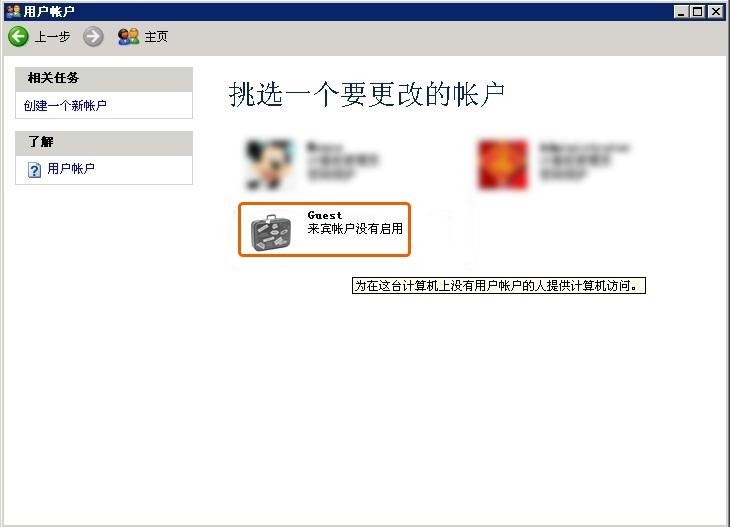
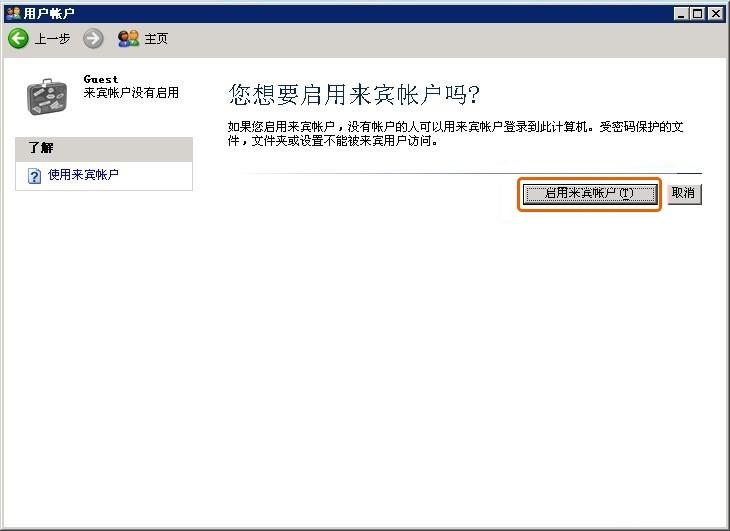
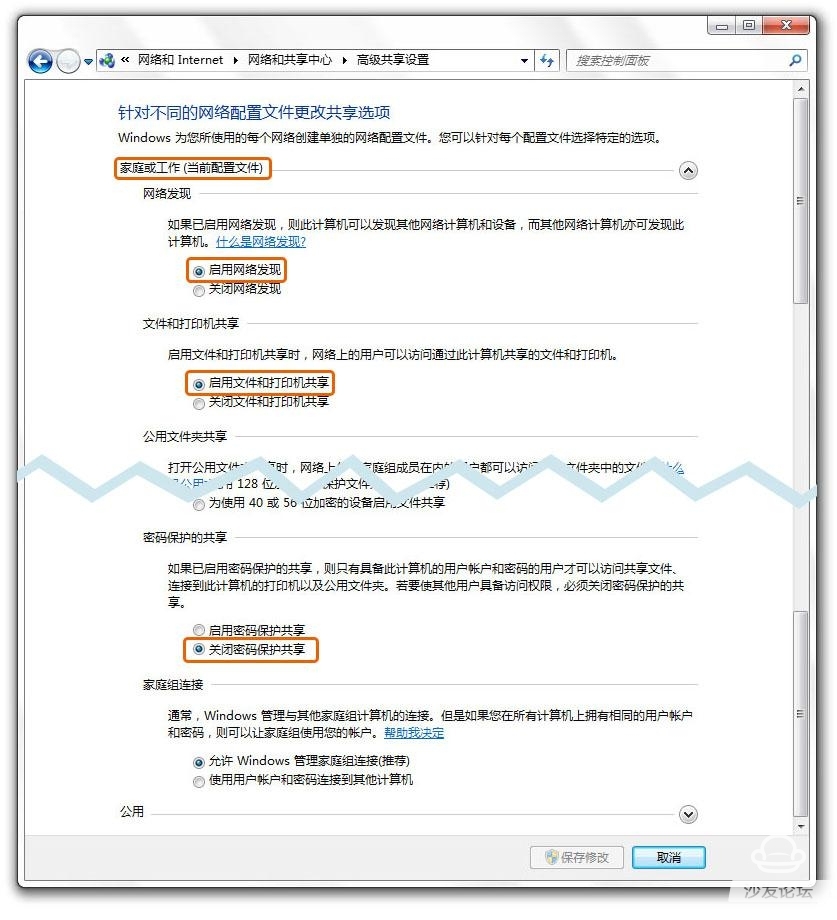
]XP user settings method:
Step one: Enable the Guest account
1. In the Control Panel, select User Accounts> Change Account> Guest
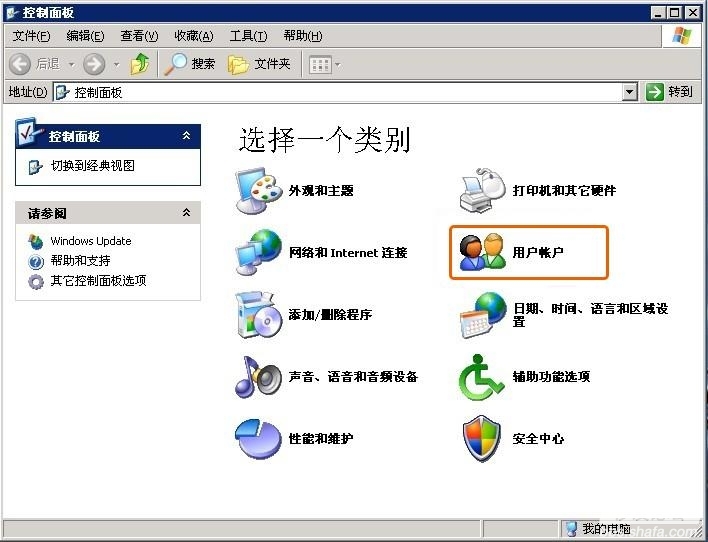
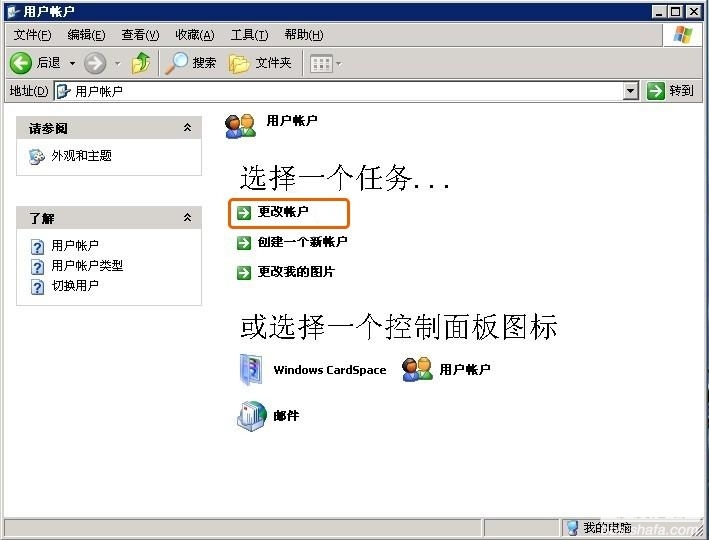
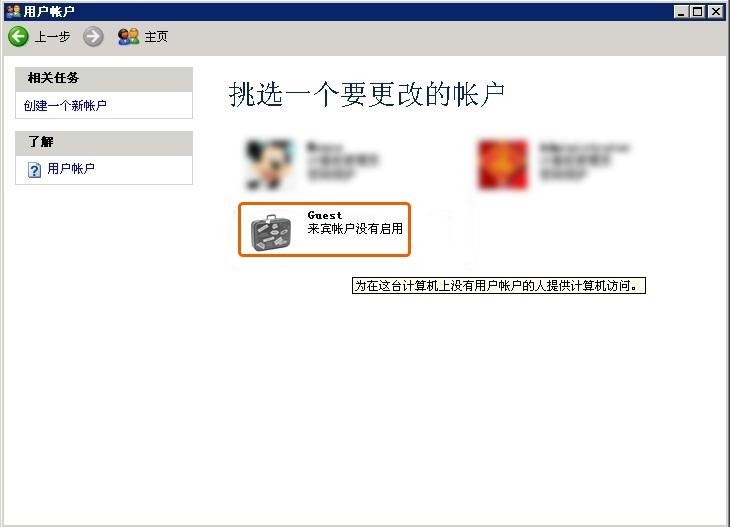
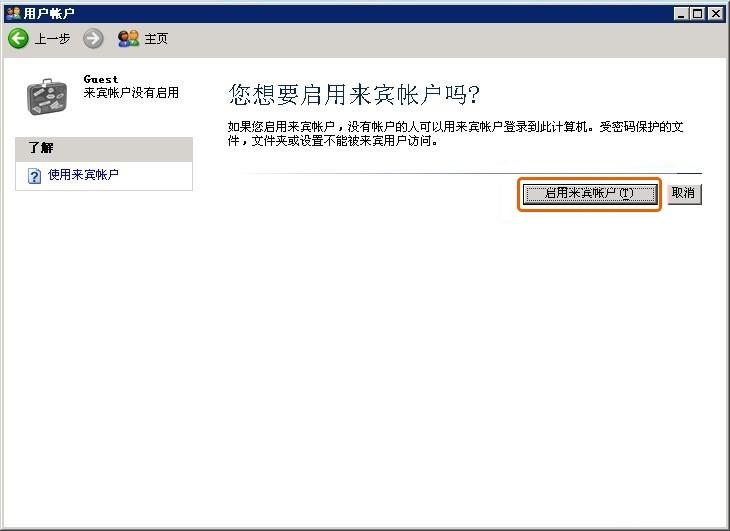
Step 2: Turn off simple file sharing
1. Open any folder and click "Tools" > "Folder Options"
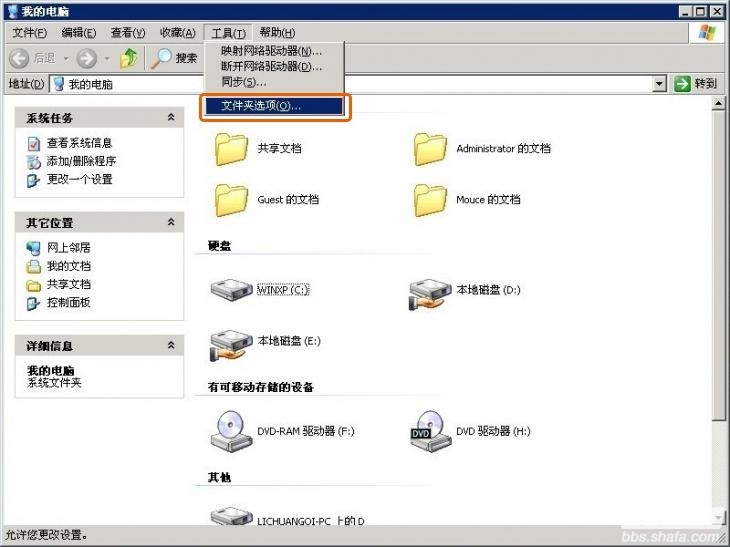
1. Open any folder and click "Tools" > "Folder Options"
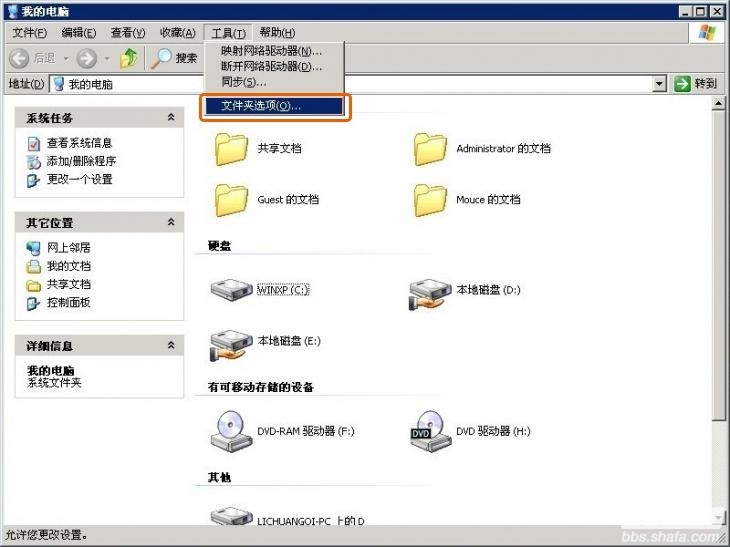
Click the "View" tab, find "Use simple file sharing" and uncheck
Step 3: Set up folder sharing
1. Right-click the folder icon you want to share, select "Share and Secure"> check the "Share this folder"> click "OK"
Step 4: Set up a firewall
How Win7 shuts down the firewall: Control Panel> Windows Firewall> Turn Windows Firewall On or Off> Home or Work (Dedicated) Network Location Settings> Turn Off Windows Firewall.
XP How to turn off the firewall: Control Panel> Windows Firewall> Select Close> OK
After the computer is set up for sharing, there is no need to install any software. The TV can only access the shared content by opening the white file manager.
Step 3: Set up folder sharing
1. Right-click the folder icon you want to share, select "Share and Secure"> check the "Share this folder"> click "OK"
Step 4: Set up a firewall
How Win7 shuts down the firewall: Control Panel> Windows Firewall> Turn Windows Firewall On or Off> Home or Work (Dedicated) Network Location Settings> Turn Off Windows Firewall.
XP How to turn off the firewall: Control Panel> Windows Firewall> Select Close> OK
After the computer is set up for sharing, there is no need to install any software. The TV can only access the shared content by opening the white file manager.
The output waveform quality, load adaptability; has passed the State Power Electronics Product Quality Supervision Bureau Center for type testing, and has been in the aerospace, electronic technology, China Shipbuilding Heavy Industries, Weapon Industry and Equipment Research Institute, military production supporting units, military Universities and research areas widely used, and by many military customers praise.
Dc Power Supply,Power Supply System,Militery Power Supply,Aviation Power Supply
Jinan Xinyuhua Energy Technology Co.,Ltd , https://www.xyhenergy.com