The iTunes store is an online store of Apple's ipod, ipad, iPhone and other products. It is usually accessed through the iTunes store on the iTunes software on your computer. There are free and paid resources available for purchase and download, music, video, software, presentations, study materials, and more.
Previously only music, ("iTunes Music Store" before September 12, 2006) has now been greatly expanded, the focus is already on the app store part. Also, the iTunes store is divided into countries and regions (switched with the flag in the lower right corner). The resources in different regions are different, and the most in the US is the most comprehensive. China only has app store and iTunes U.
What is the use of the final itunes store? It is a place to sell music and movies. Can log in. But the mainland is basically useless. Because we don't have the habit of paying for music and movies. Next, let's take a look at the tutorial on how to use the itunes store.

1. To use the iTunes Store on your iPhone, iPad or iPod touch, you will need:
Internet connection: Buying and downloading content requires access to Wi-Fi or cellular mobile networks.
Apple ID: If you want to shop in the iTunes Store but don't have an account yet, tap Settings "iTunes Store and App Store" on your device to create a new Apple ID.
2, browse and search
You can browse music by featured collections, leaderboards, and view by style. Tap a movie or TV show to browse the video. You can also search for content in the iTunes Store by tapping Search, then typing one or more words in the search bar and tapping Search. Tap an item to see more details. Tap the song title to preview the song, and tap the Preview button to preview the video.
3, purchase content
To purchase items directly from your iPhone, iPad, or iPod touch, do the following:
1. Tap the price and tap “Buy†or “Rentâ€.
2. Log in to an existing account or create a new one (if you don't already have one).
3. The cost of the purchased item will be charged from your Apple ID. You don't need to enter your password again when you purchase another item within the next fifteen minutes.
4. After the purchased item starts downloading, it will appear in the “Download†screen (under the “More†menu).
5. Add the purchased music to the “Purchased†playlist in the music app. If you delete the "Purchased" playlist, iTunes will create a new playlist when you purchase other items from the iTunes Store. The purchased video will appear in the video app.
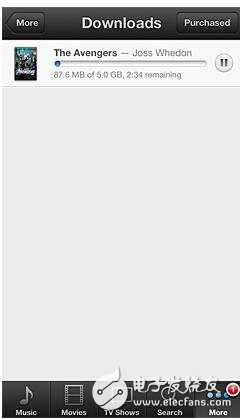
4, ringtones
You can't buy phone ringtones or reminder ringtones from your computer, but you can buy them on devices with iOS 5 or higher. You can purchase ringtones on your iPad, iPhone (3GS or newer models) and iPod touch (4th generation or newer models).
To find ringtones in iTunes on your iOS device, do the following:
1. Tap the iTunes app. Tap “Tonesâ€.
2. If you don't see “Tones,†tap More Tones.
3. Browse the ringtones. Once the ringtone is purchased, a dialog will appear immediately. From the dialog you can choose to set a new ringtone as the default ringtone or assign it to a contact. If you don't want to do anything with the ringtone for a while, just tap Done.
4. When you connect your device to your computer, ringtones purchased with your iOS device are synced to your iTunes library. On iPod touch or iPhone, you can find ringtones in the Settings sound. On the iPad, you can find ringtones in the Settings > General sound.

5, songs and albums
A warning will appear if you have purchased one or more songs from the album before. At this point, you can choose to purchase the entire album, including purchased songs, by tapping “Buyâ€, or tap “Cancel†to purchase the remaining songs separately.
If the album contains bonus content in the form of a digital manual, the gift will be downloaded to the computer when syncing the device or when using iTunes on your computer to check for available downloads.
6, video
You can purchase movies and TV shows in standard (480p) or high definition (720p or 1080p) formats.
When you purchase high-definition (HD) video, a standard definition (SD) version compatible with your iPod and iPhone is also downloaded.
If you purchase HD video using iPhone 4 or newer models, iPad or iPod touch (4th generation), the HD version will be downloaded directly to your device, and the SD version will appear in the iTunes Downloads queue on your computer. .
If you are using an older device, the SD version will only be downloaded on the device and the HD version will appear in iTunes on your computer.
Rental movies are available in standard and high definition versions. It is not possible to start playing a rented movie until the download is complete.
7, download status
Tap More, then tap Download.
To pause the download, tap the Pause button.
If you need to shut down your device or leave the area of ​​your network connection, don't worry about the download being interrupted. The next time the device connects to the Wi-Fi Internet, it will continue to download. If you open iTunes on your computer, iTunes will complete the download and place the content in your iTunes library.
8, configure the "Browse" button
You can replace the buttons at the bottom of the iTunes app with your favorite buttons.
Tap More > Edit. Drag the button to the bottom of the screen and drop it over the button you want to replace. After rearranging the buttons, tap Done.
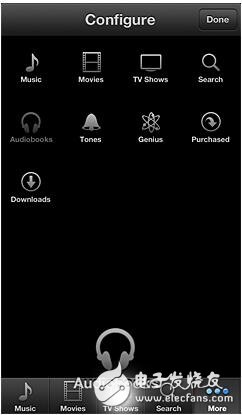
Game machine harness advantages:
1).which is a full jamma harness with connectors for power supply, monitor, joysticks and buttons(microswitches).
2).It comes with edge connector, push button lugs, power lead, RGB monitor cable. Also includes extra button loom and connectors for all parts of your jamma.
3).We can make custom harnesses as customer request.
Game Harness,Blue Arcade Game Machine,Game Machine Wire Harness,Game Machine Harness
Dongguan YAC Electric Co,. LTD. , https://www.yacentercns.com