
In fact, the preset parameters of each TV are different, and the images reflected are also different. Therefore, we need a simple adjustment to set the TV picture clearly. Below, "New Life in AV" will introduce some TV set tips for you to enjoy more beautiful picture quality.
Generally we will find in the LCD TV market, the color of each product is so bright, the details of performance are so outstanding, could not withstand the temptation to buy home quickly, go home to connect the TV signal and found the effect is too unsatisfactory, completely find Feeling to the screen in the store. In addition to the video source problem, another reason is that the TV set in the store demo will use "dynamic" mode display. They attract consumers with the most eye-catching and beautiful pictures. The customer's eyes are well deceived, especially consumers with little experience, this model will increase the color concentration and enhance the contrast, which will make the novice feel that the TV picture quality is outstanding.

Good-looking, suitable for long: choose the correct preset mode
The simplest way to adjust the picture is to select the correct preset picture mode. The general TV sets will presume several picture modes, such as "Standard Huai," "Nature," "Movie," "Dynamic," etc., but when they return home, if everyone still uses the "dynamic" mode to watch TV or movies for a long time. , will soon lead to everyone's eyes tired. If you do not want to do any adjustment, I suggest you choose "natural" or "movie" mode, although this mode of the picture does not seem to be "stimulating", but it is the most entertaining, most suitable for everyone to watch TV. Before buying a machine, you can ask sales to use the "natural" model to observe the true performance of the TV.

The screen ratio is set to "full screen", turn off "overscan"
Today, many friends have already used high-definition LCD TVs, but there is a setting that has a huge impact on the picture, but many people will ignore, that is, the "Aspect Ratio". Now, whether it is digital television broadcast or Blu-ray, the 16:9 aspect ratio has been used. However, if you just set the TV aspect ratio to 16:9, it is very likely that “overscan†occurs ( Overscan) problem. The four sides of the screen will be deleted, like "Zoom In". How to find out that your TV has "overscan" problem? Everyone can pay attention to whether the Taiwan emblem in the upper right corner of each TV station is very close-fitting, and if so, there is an issue of "overscanning." At this point, you can set the aspect ratio to "full frame", "full pixel", "point to point", or directly adjust related options such as Panasonic TV's "16:9 Extended Scan" or Samsung TV's "Fit to Screen Size" , choose to display the image with original size and no crop option.
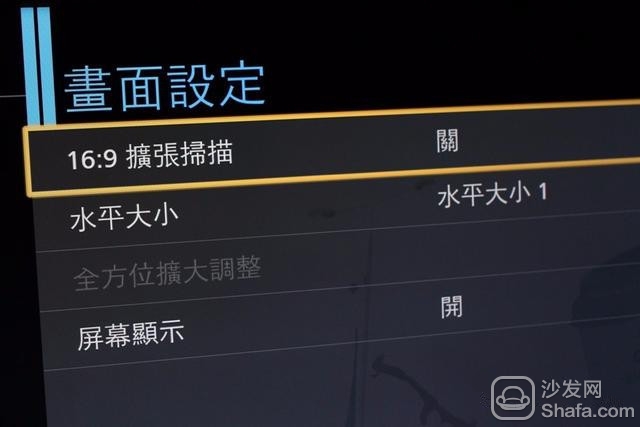
Preset "color temperature" select "warm"
Once you have set the correct aspect ratio, you begin to fine-tune the picture. Since the audio and video industry has always adopted the 6500K color temperature as the standard for the picture, in fact, this color temperature is somewhat biased toward “warmthâ€, that is, it is biased towards dimming. Therefore, I suggest that you choose the preset color temperature as “warmâ€.


The picture above shows the cool color temperature, and the picture below shows the warm color temperature. Although it seems that the white point on the above figure is closer to the white in our knowledge, in fact, the warm color temperature picture will be more entertaining. For long-term viewing (for example, tracing the sun's descendants), it may be appropriate to set the preset color temperature to "warm."
"Brightness" is too high and the screen is grayed out. "Backlight" can be adjusted due to ambient light
Next we will adjust the "Brightness" in the "Base Screen Settings" option. Although called "brightness", this option is actually used to adjust the black and gray levels of the picture. The higher the brightness, the higher the “visibility†of the dark details, but if the adjustment is too high, the picture will become gray, that is, the screen looks like a layer of fog, which greatly affects the perception. "Brightness" is too low, and vice versa. As for "contrast" next to "brightness", unless you feel that the light position of the picture is dazzling and there is no detail at all, no adjustment is needed.
"Brightness" is adjusted too high and will make the picture gray.

If the "brightness" is adjusted too low, the picture will become dead and the dark position will be blurred.
With the widespread use of LED backlighting systems, many LCD TVs will also provide "backlighting" settings. I believe that you can manually adjust the settings according to your own indoor lighting. If the daylight or lighting is sufficient, the screen will become dim. Light, you can try to increase the "backlight" value.

Color and hue should not be adjusted
As for "Color" and "Tint", if you want to adjust them accurately, you must match the corresponding color test patterns (blue and white bars and magenta cyan bars) and blue filters. To solve the problem of misalignment, the author suggested that everyone should try not to adjust the school and use the default value.
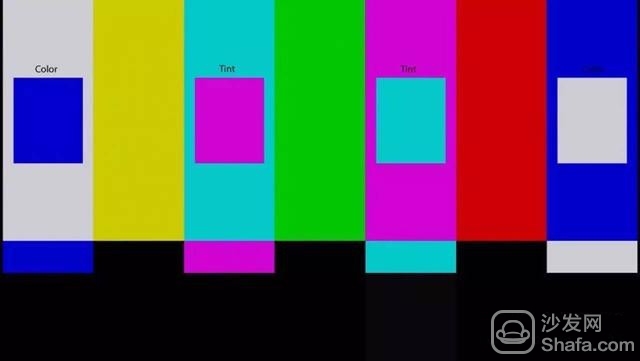
The blue and white bars and magenta cyan bars in the picture are used to adjust the color and hue.
"Sharpness" can be adjusted upwards, but do not over-adjust
The final "Basic Screen Adjustment" project is "Sharpness". Do you think this option should be raised or lowered? Everyone may think that the higher the better. "Sharpness" is adjusted too high, the subject's position on the screen will obviously become rough, and there will be "border" problems. Therefore, it is advisable that you can slightly increase the "sharpness" of the picture, but you must not make too much adjustment. Too high "sharpness" will make the picture retrograde.
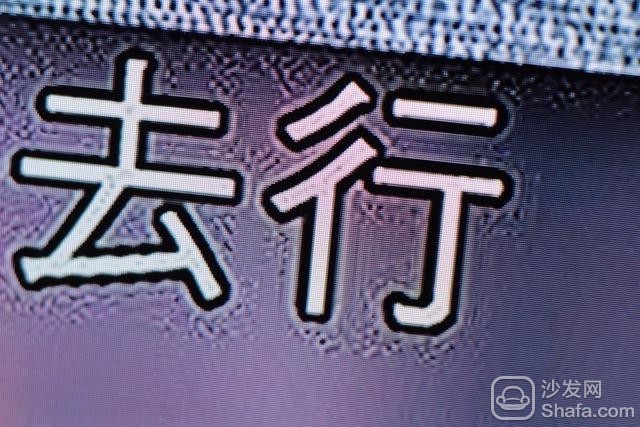
If the sharpness is adjusted too high, the picture will obviously “slag†and “border†like in the picture.
According to individual needs, adjust the automatic screen enhancement function
In addition to the above-mentioned setting items commonly used in TV sets of various brands, the current major TV makers will inject various picture enhancement functions into their TV sets. How to adjust these functions? Everyone can according to their needs. I usually turn off the automatic functions related to backlight, brightness, and contrast, because such functions will work for a long time, and the screen will be dark and light, causing some disturbance to the perception. In addition, the function of enhancing color is also less frequently used, because after opening, the picture becomes too full and unnatural.

It is suggested that the functions to be adjusted include the "noise suppression" and "detailed enhancement" functions, since such functions can make the screen more transparent and clean, thus enhancing the three-dimensional effect. However, the same reason, regardless of any kind of enhanced function, should not be set too high to avoid making the screen unnatural.
"Dynamic compensation" is useful for television but should not be exhausted
Among the many screen enhancements, "dynamic compensation" is a controversial function. The "dynamic compensation" names of major TV giants are different, LG is called "TruMotion", Panasonic is "Intelligent Frame Creation", Samsung and Sony are called "Auto Motion Plus", "MotionFlow", but actually All are between the frame and the frame, through the image engine predictive computing and compensation for the simulated frame, and are known to enhance the fluency of the picture.
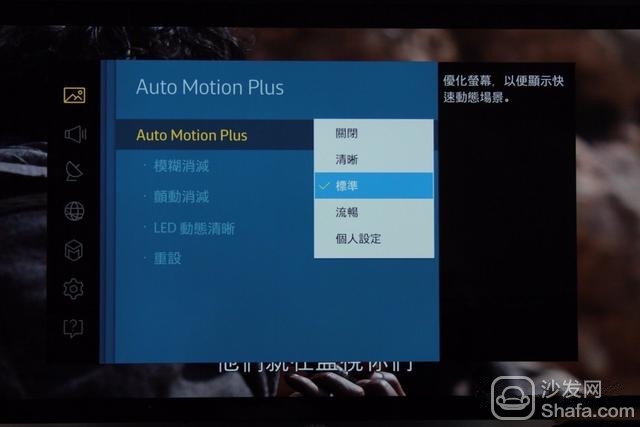
The reason why the technology is controversial is because movies are recorded at 24 frames per second in the original movie, while television and other kinds of content (such as concerts) are 50 frames or 60 frames per second. If you turn on the "dynamic compensation" feature to watch movies, you will obviously feel that the picture becomes too smooth, but it will be a bit unnatural. This situation is called "Soap Opera Effect." In addition, whether you play 24 frames, 50 frames, or 60 frames of video, when using the "dynamic compensation" function, the moving picture is always inevitably in the case of an abruptly insufficient number of frames, but the problem is to watch videos at higher frame rates. (For example, television shows or concerts), the problem of compensating for a picture is not as obvious as when watching a movie. Therefore, in this case, “dynamic compensation†(such as watching sports events) is still acceptable, but if it is not necessary, it is not necessary. It is recommended to use.

Conclusion: The effect of adjusting to your own satisfaction is not to be successful at one time. This requires constant experimentation and experience. Finally, one can find the most suitable mode for viewing, so that the LCD TV picture can show its own needs. If you do not adjust, you will never be satisfied!
Outdoor Wall-mount Fiber Optic Distribution Frame is mainly used for connecting the outdoor optical cables, optical patch cords and optical pigtails. It can be wall mounted or pole mounted, and facilitates the test and refit of the lines.
Standard wall mount enclosure is mainly used for connecting the indoor/outdoor optical cables, patch cords and pigtails. It can be wall mounted or pole mounted and provides various accessories to avoid any unexpected damage to the fiber. This types of fiber termiantion box as distribution box, it is usually used in between wiring closets and equipment for fiber optic cable termination, use and management.
ODF Optical Distribution Frame,ODF Fiber Optic Terminal Box,Outdoor ODF Cabinet,Out Door Frame ODF
Chengdu Xinruixin Optical Communication Technology Co.,Ltd , https://www.xrxoptic.com